Ledger
In the CA Cloud Desk Customer dashboard, you can see all your payments with your CA.
How to view Ledger:
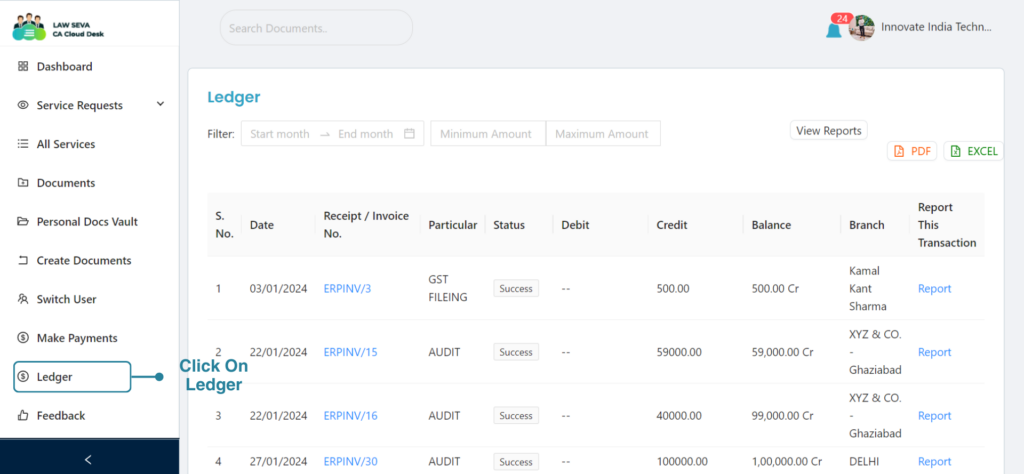
To view Your Ledger in the CA Cloud Desk Dashboard navigate to Left-Panel and Click On Ledger
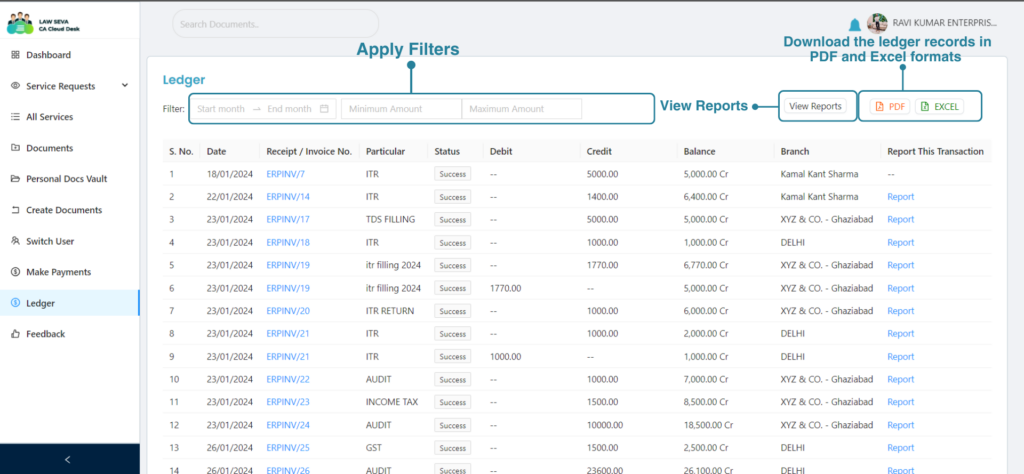
On this screen, you can see all your payments, Transactions, and receipts.
In your Ledger dashboard, you can:
1. Apply Filters: You can apply filters to sort the ledgers for a time interval or according to the amount.
2. View Reports: View Reported Transactions List
3. Download: Download the ledger in PDFs and Excel.
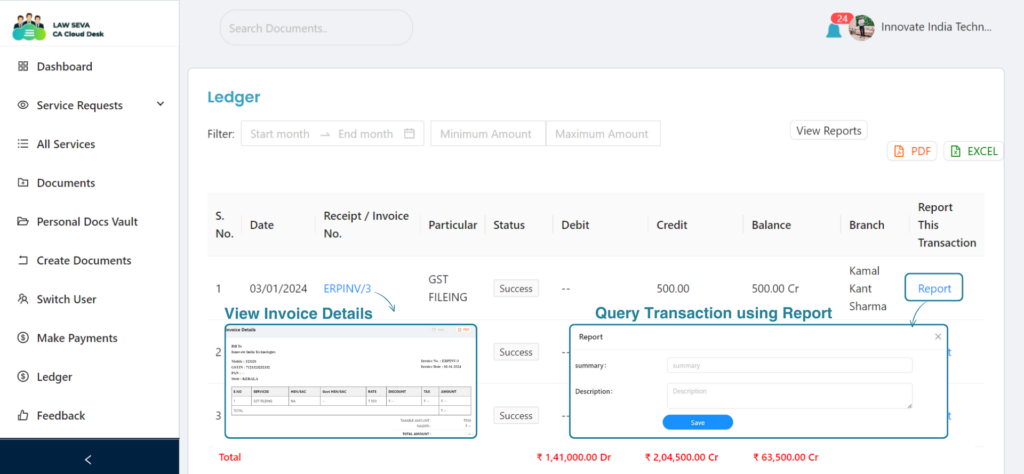
You can click on the Receipt No/Invoice Number of any transaction to view its invoice, and Reports to Report this transaction
Table of Contents
Manage all financials with your CA from your mobile
Download the CA Cloud Desk customer app to access notifications, service requests, payments, and many more features anytime-anywhere.
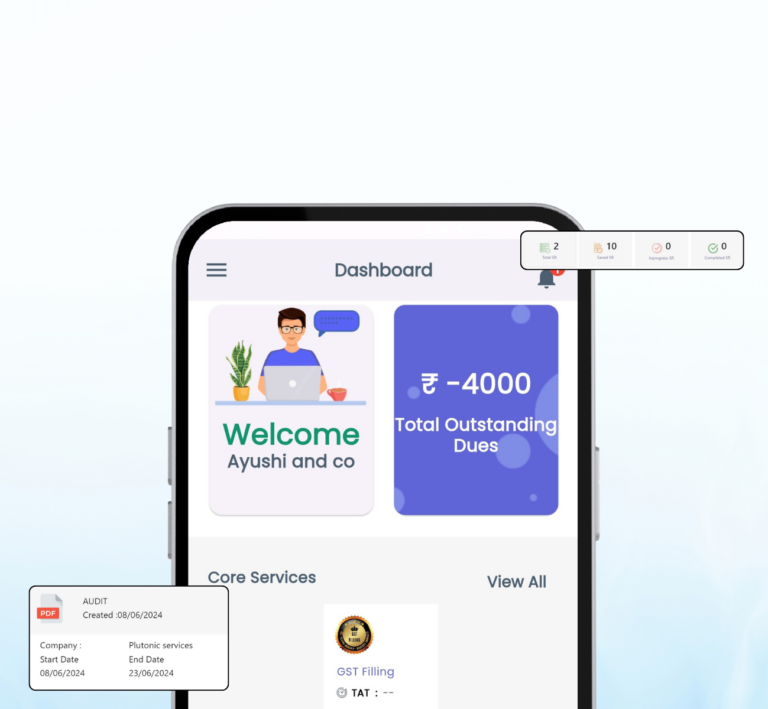
Paperless. Automated. Affordable. Solving legal needs with an advanced solution for document management, workflow automation and community collaboration.
Links
Contact Info
Law Seva Management Private Limited , Plot No 159 & 160, Balaji Enclave, Govindpuram, Ghaziabad, U P 201013

Law Seva Management Private Limited © 2024