Task Template
A Task Template in CA Cloud Desk helps you to create a predefined template or blueprint for creating tasks. Task Template in CA Cloud Desk software gives you the flexibility to create templates and set up tasks quickly and easily without starting from scratch every time.
How to create Task Template
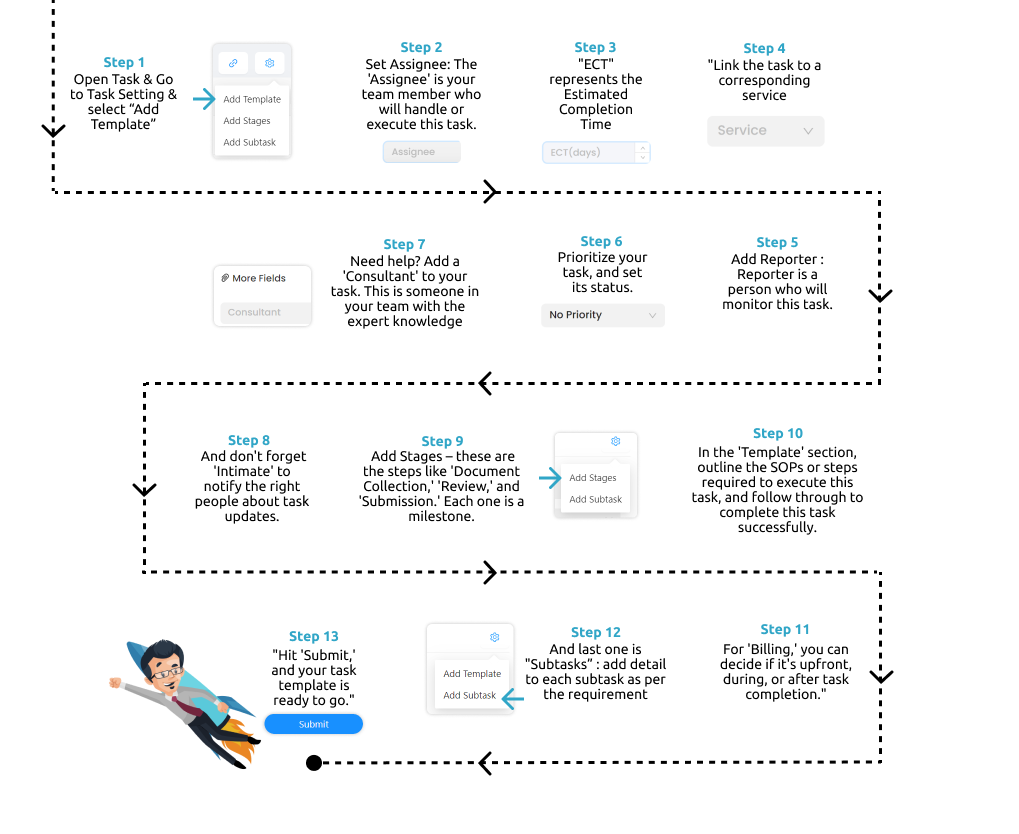
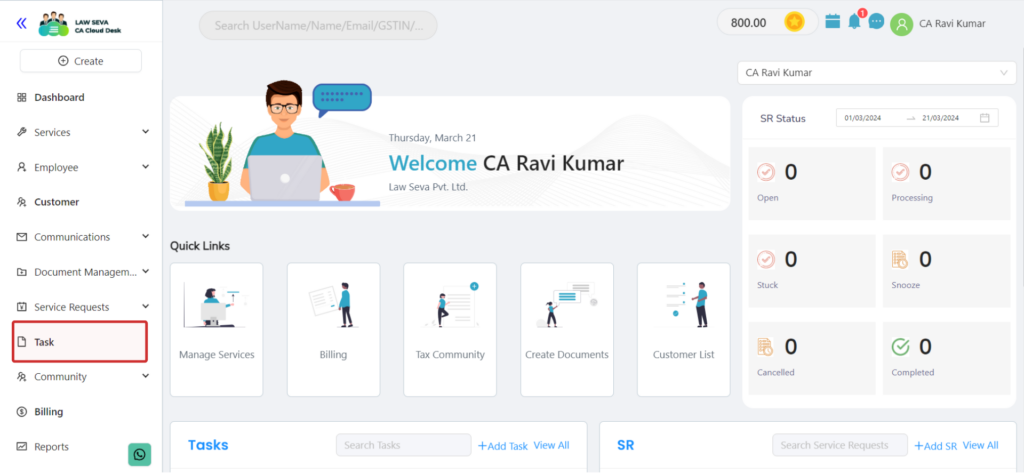
Select Task from left panel in your Partner Dashboard.
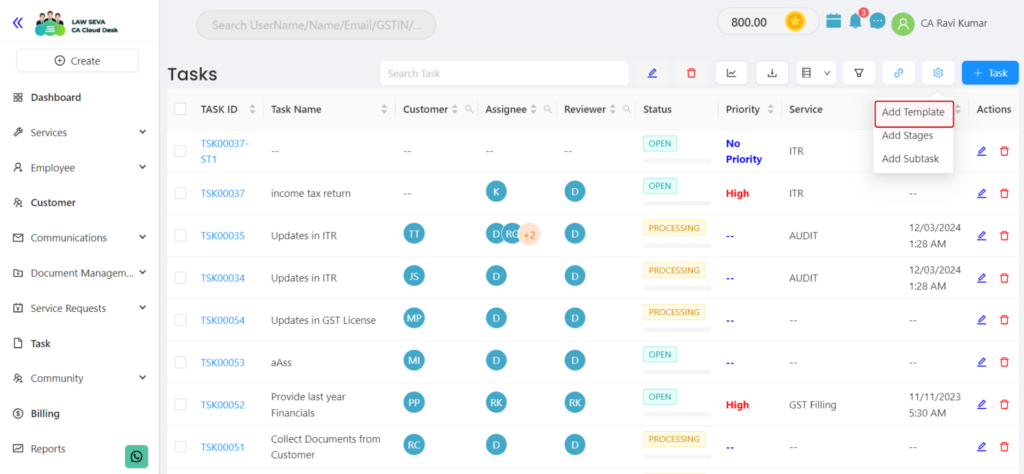
From the settings icon, select Task Template option.
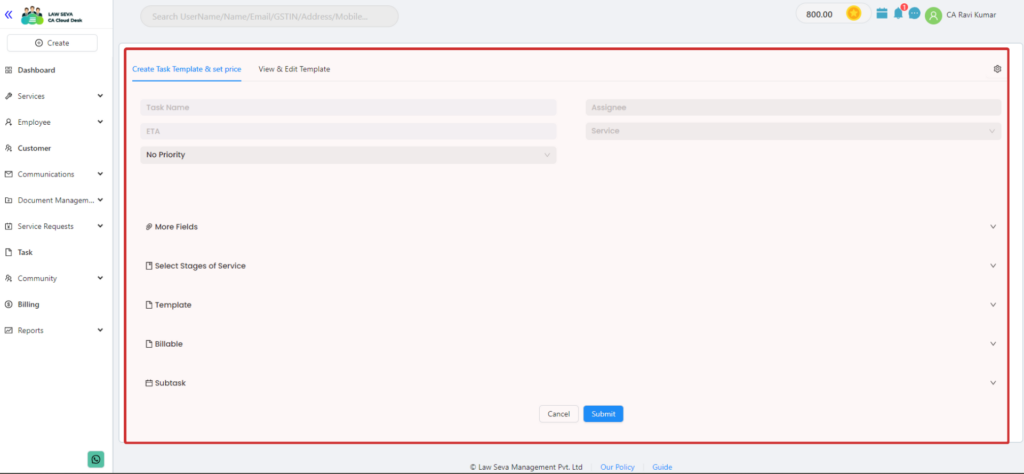
Once you select the Add Template option you will be redirected to this screen . Please follow the below steps to understand about all the details and fields required for the Task Template Creation
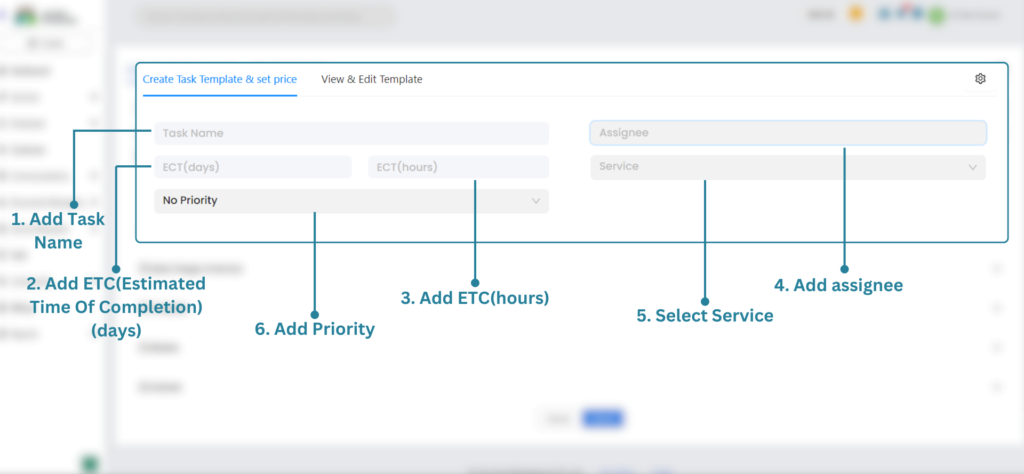
1. This is the first step In which you can create a Task Template and set its price or you can view the existing Template and make some changes in it.
- Task Name: Add the name of the Task for which the Task template is being created.
- Add ECT( days) and ECT (hours): This is the Estimated Completion Time for the Task.
- Add Assignee: The employee to whom the task is assigned
- Select Service: You can select from a wide range of services and link it to the task, or select other to see an additional list of options.
- Add Priority: Categorize the task in terms of priority, From High to No priority. This will help the in the better management of tasks.
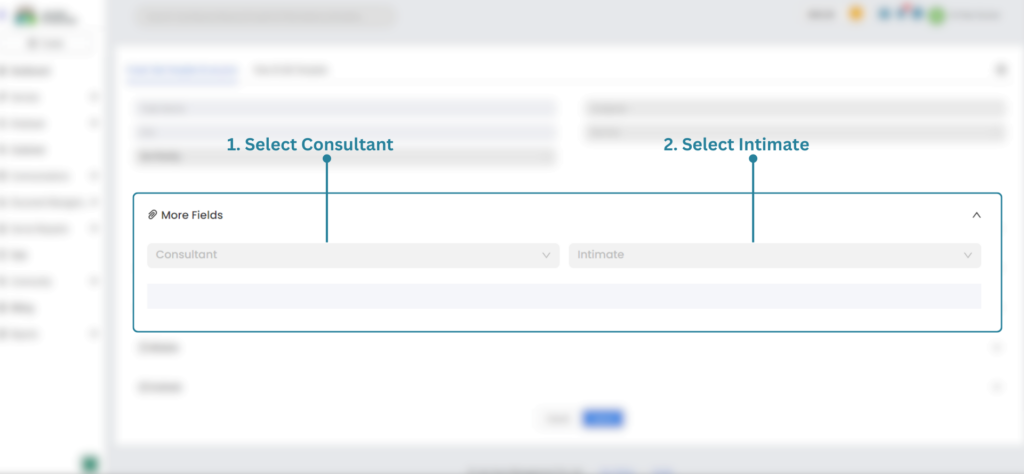
2. In the second step, the More fields section is present in which you can:
- Select Consultant: The consultant is the person who has the expert knowledge. You can seek help from a consultant during the task.
- Intimate: Select the Intimate to notify the right people about task updates.
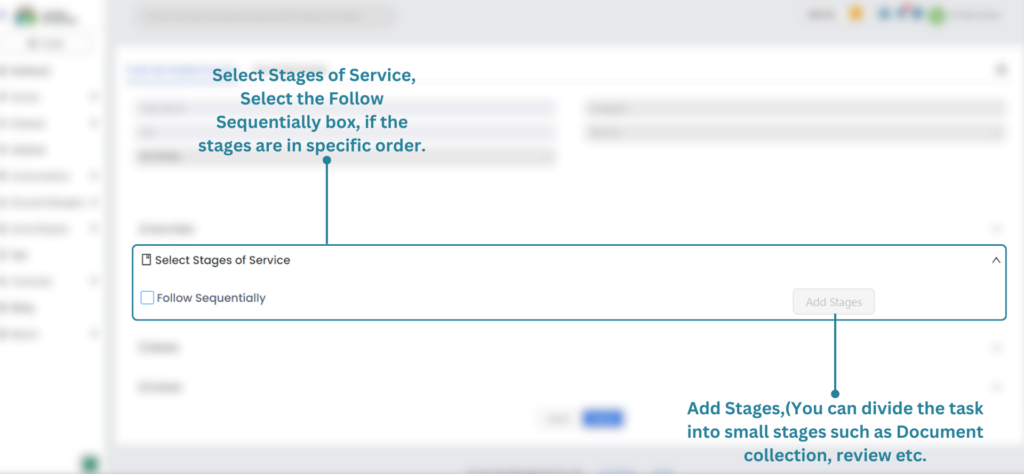
3. In the third step, you can add stages of Service or Task for which the Template is created:
- Add the stages of the task such as document Collection, review and submission.
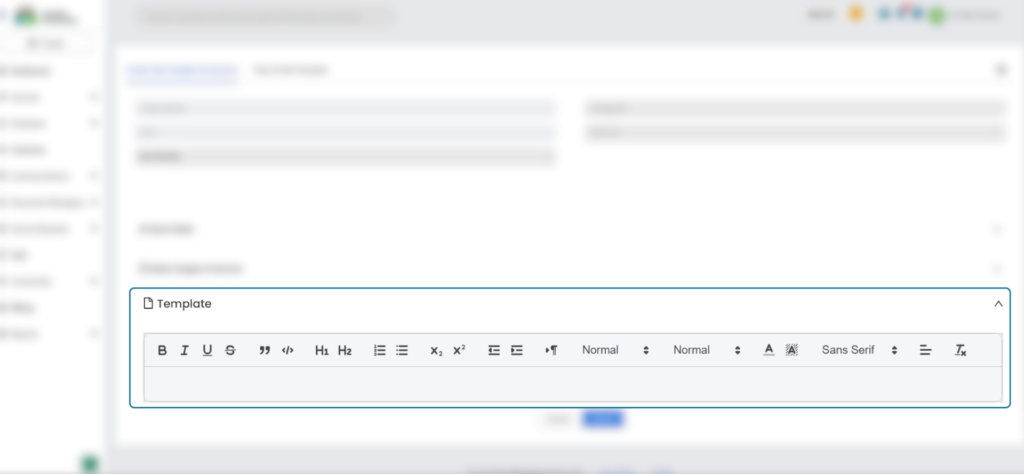
4. In this Template section, highlight the SOPs or steps needed to execute the Task.
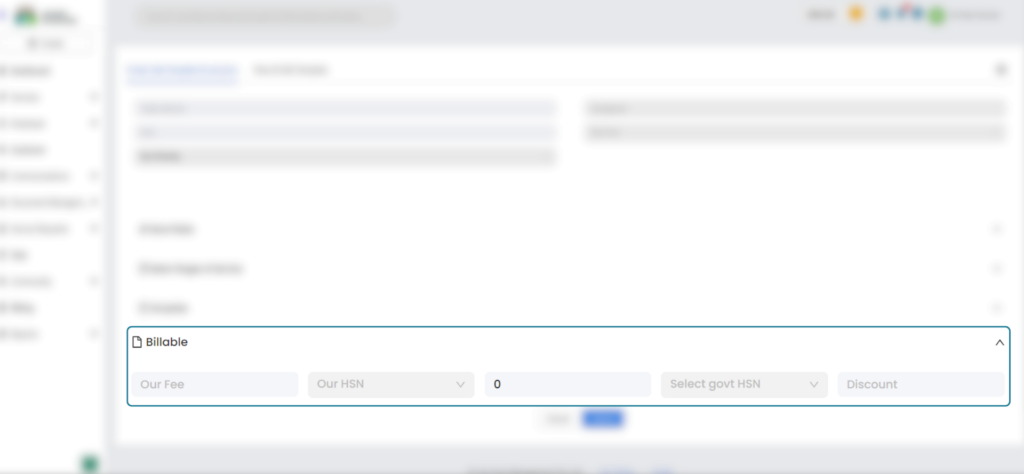
5. For the billing, Add your Fees. In the HSN section, please select from the dropdown and enter the amount, Similarly select Govt HSN and finally Add discount
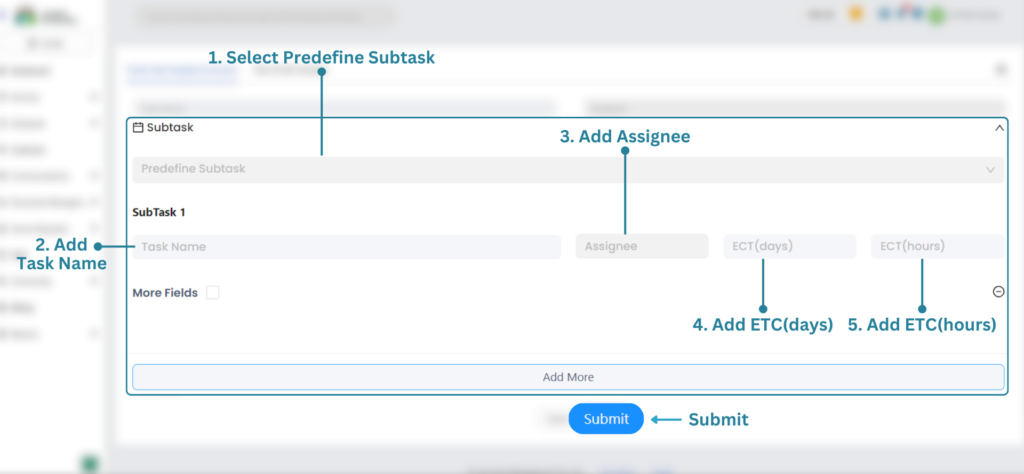
6. Subtasks: 1. Subtask means a sub section of a task
Eg : task name : creating a GST License
Subtask no 1: collect docs.
Subtask no 2: upload data and draft application.
Subtask 3: invoice and final handover of license.
Click Final Submit and Your Task Template is ready to go.
Table of Contents
Related Topics
Table of Contents
Paperless. Automated. Affordable. Solving legal needs with an advanced solution for document management, workflow automation and community collaboration.
Links
Contact Info
Law Seva Management Private Limited , Plot No 159 & 160, Balaji Enclave, Govindpuram, Ghaziabad, U P 201013

Law Seva Management Private Limited © 2024