Client Desk
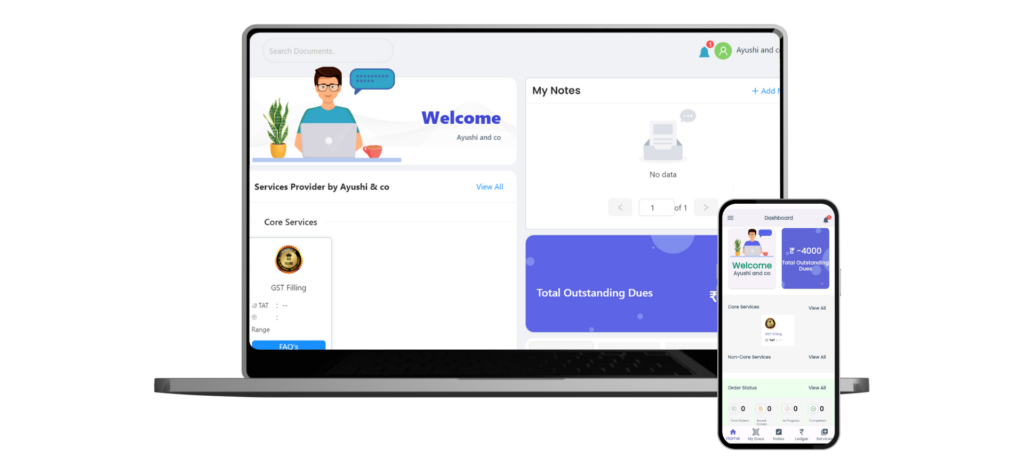
Welcome to the Customer Guide section of CA Cloud Desk! This guide is designed to help you navigate the client desk of CA Cloud Desk and utilize the customer-centric features of our platform effectively.
For the ease of our customers, CA Cloud Desk client Desk is available in the Android APP also. The users can easily access and manage documents and services rendered from their CA.
Accessing the CA Cloud Desk
Accessing the CA Cloud Desk is simple. Whether you’re a new user or returning, our platform provides easy access through our website. Log in with your credentials and start managing your documents and payments seamlessly.
Getting Started
CA Cloud Desk promotes an easy process to begin using our software. Once your firm creates a customer account for you, you will receive your login credentials and password via email. We recommend changing your password to ensure data security.
With your login credentials, you will have full access to all our features and you can start using our software seamlessly.
How to log into the Client Dashboard:
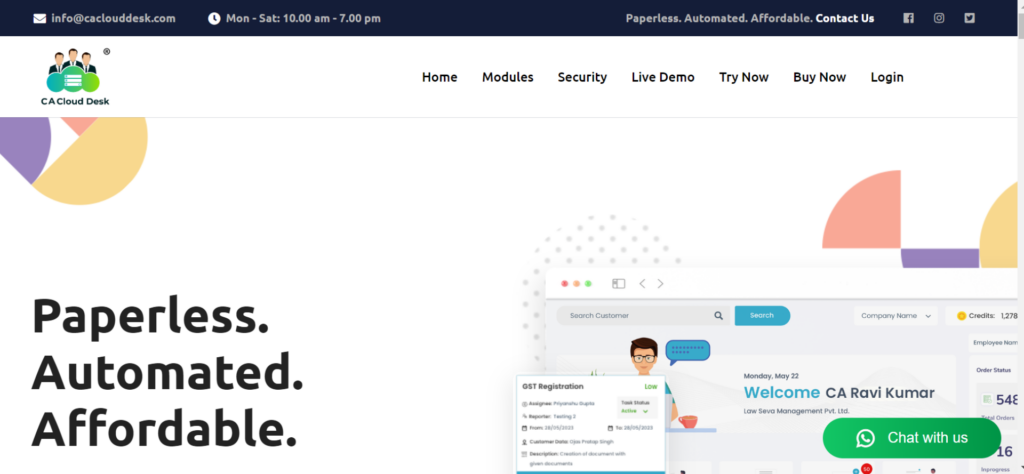
- Visit the CA Cloud Desk website.
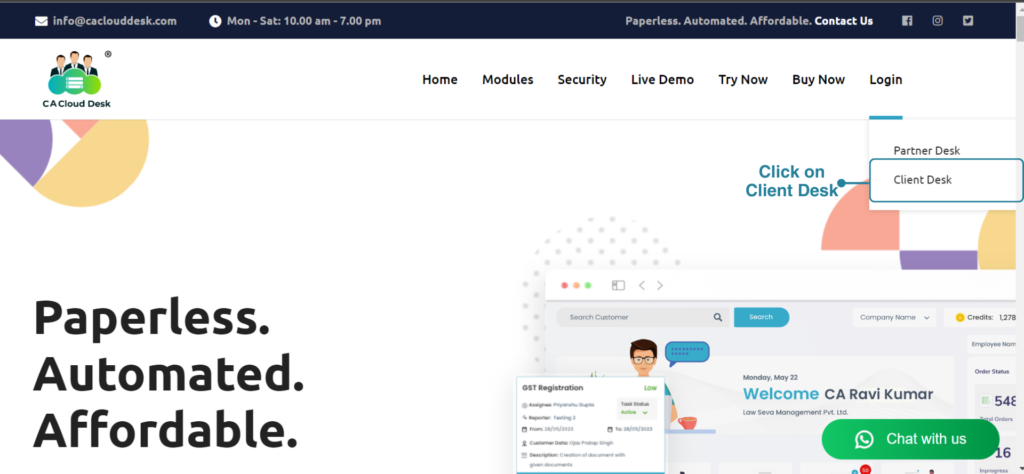
2. Click on the Login tab and select Client Desk.
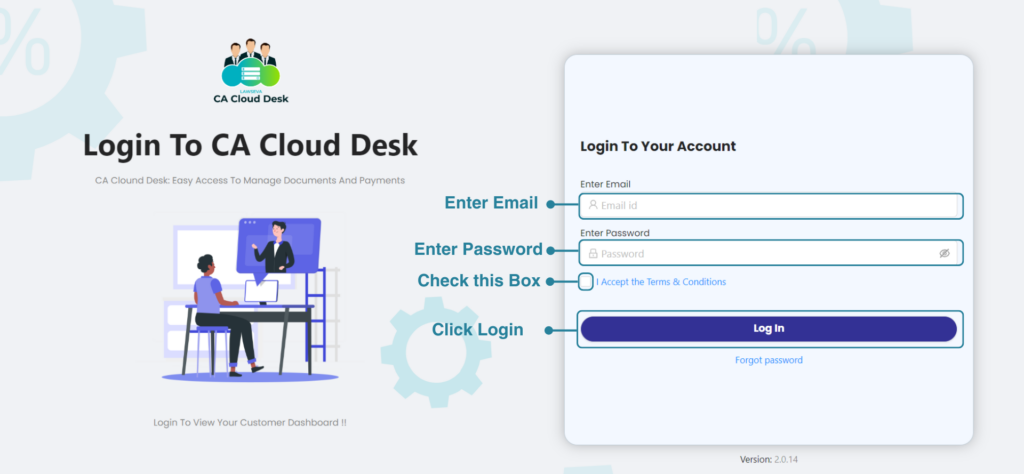
3. Enter your login details.
You will be redirected to your CA CLOUD DESK software client dashboard.
Dashboard
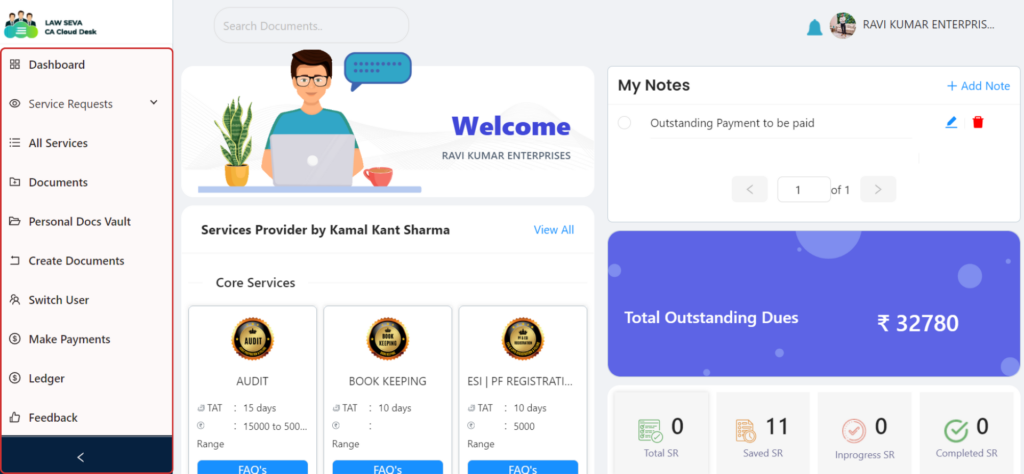
Dashboard Overview
The customer dashboard is your central hub for managing tasks and accessing important documents. Here, you can track ongoing tasks, view updates, and stay informed about the status of your service requests. Let’s explore how to make the most of your dashboard.
In the service Requests section, you can request new services from your CA firm, and check saved and completed service requests.
CA Cloud Desk offers a range of services that can make your work easier. They help you with tasks like GST filing and provide customized solutions to meet your specific needs. From filing to tracking, this platform makes it simple to streamline your processes.
This feature helps you upload, share, and organize documents securely using the cloud. You can easily manage all your documents in one place.
This feature helps to generate custom documents with CA Coud Desk’s templates and variable inputs. It makes document creation simple and efficient for you.
If you have multiple firms or accounts such as a PVT LTD company, or a HUF firm you can easily switch between them using this option.
CA Cloud Desk’s payment feature is designed to provide you with a hassle-free experience when it comes to managing your finances. With a wide range of payment options available, including Internet Banking, Credit Card, Debit Card, UPI, and offline methods, you can choose the one that suits you best. Whether you’re making a payment online or offline, CA Cloud Desk ensures that your financial transactions are handled securely and efficiently.
Ledger allows you to see all your payments and all financial transactions in one place.
Your feedback is crucial to us! Utilize our feedback channel to share your thoughts and suggestions directly with us. We’re dedicated to continuously improving your experience with CA Cloud Desk based on your input.
Table of Contents
Manage all financials with your CA from your mobile
Download the CA Cloud Desk customer app to access notifications, service requests, payments, and many more features anytime-anywhere.
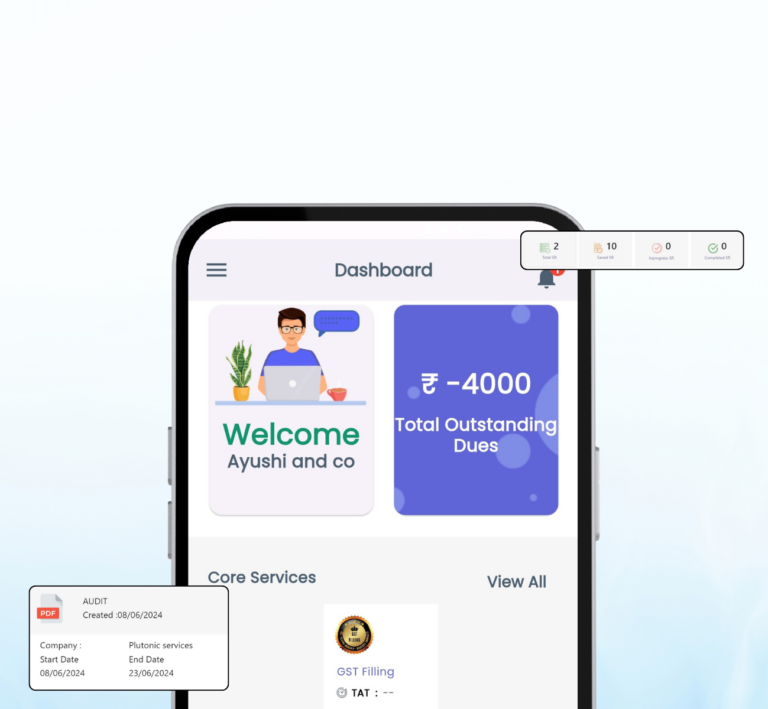
Paperless. Automated. Affordable. Solving legal needs with an advanced solution for document management, workflow automation and community collaboration.
Links
Contact Info
Law Seva Management Private Limited , Plot No 159 & 160, Balaji Enclave, Govindpuram, Ghaziabad, U P 201013

Law Seva Management Private Limited © 2024