Documents and Personal Vault
In the CA Cloud Desk customer dashboard, you can store your documents, such as licenses, mark sheets, etc and your CA or tax professional also does not have access to view your documents.
In the CA Cloud Desk customer dashboard, your documents are securely handled by the cloud, Security is our top priority
How to view your documents
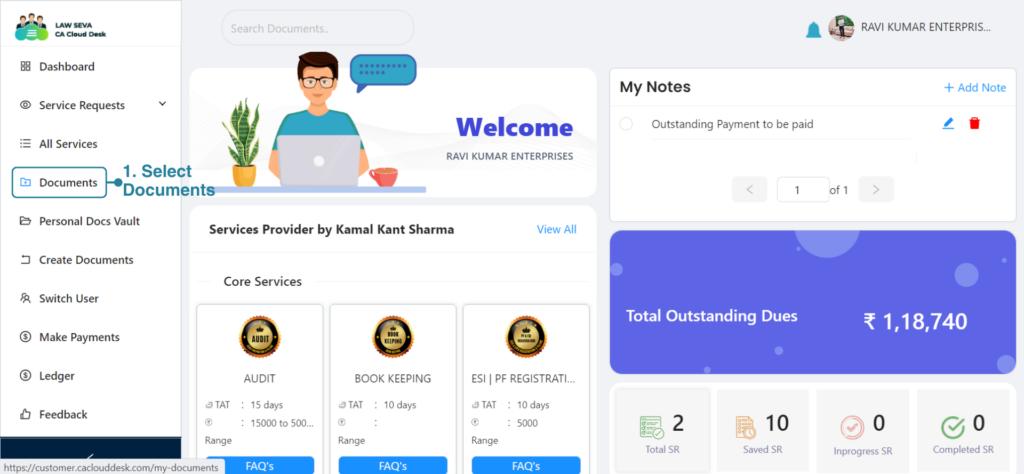
To view your documents:
Click on the Documents tab in the left-panel of your customer dashboard.
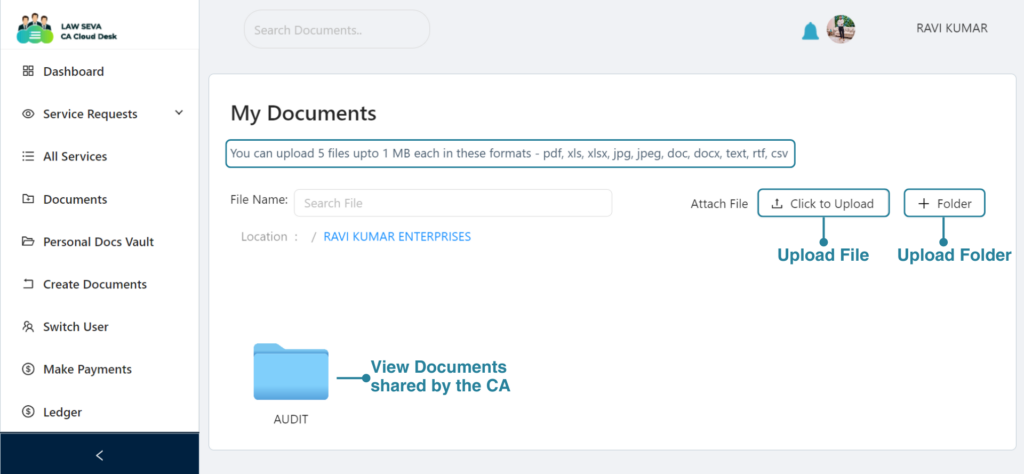
This is the My Documents section, where you can find all the documents uploaded by your CA.
You can search a file name in the search bar to find a specific document.
You can also upload up to 5 files in this section.
To upload a file, click on Click to upload, and if you want to create a folder for a specific document such as ITR, you can choose + Folder option.
Manage Documents
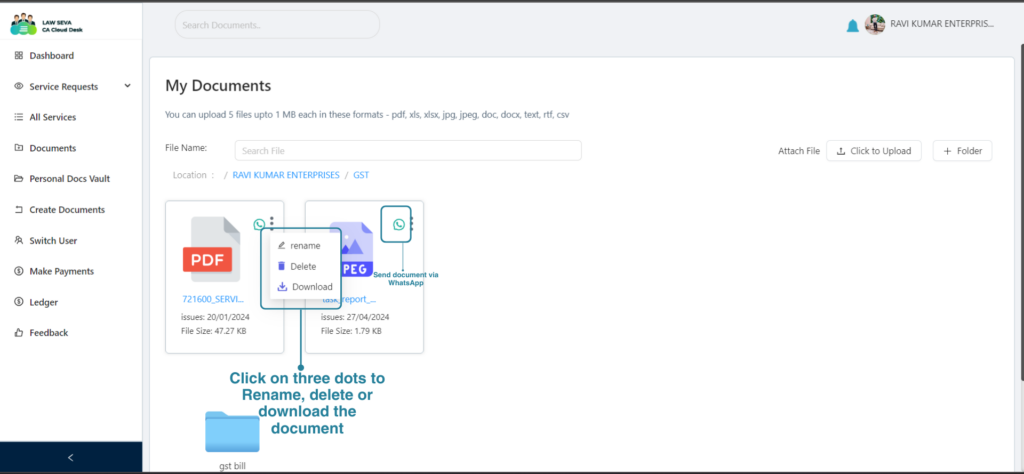
To view the documents inside a folder, click on the folder icon, and you will be redirected to this screen.
You can Rename, Delete, or download the document.
To share the document via WhatsApp you can click on the WhatsApp icon and you will be redirected to the WhatsApp web.
Paperless. Automated. Affordable. Solving legal needs with an advanced solution for document management, workflow automation and community collaboration.
Links
Contact Info
Law Seva Management Private Limited , Plot No 159 & 160, Balaji Enclave, Govindpuram, Ghaziabad, U P 201013

Law Seva Management Private Limited © 2024