Feedback
Your Feedback is highly valuable to us, The Feedback section in the CA Cloud Desk customer dashboard is for your reviews .
How to provide Customer Feedback:
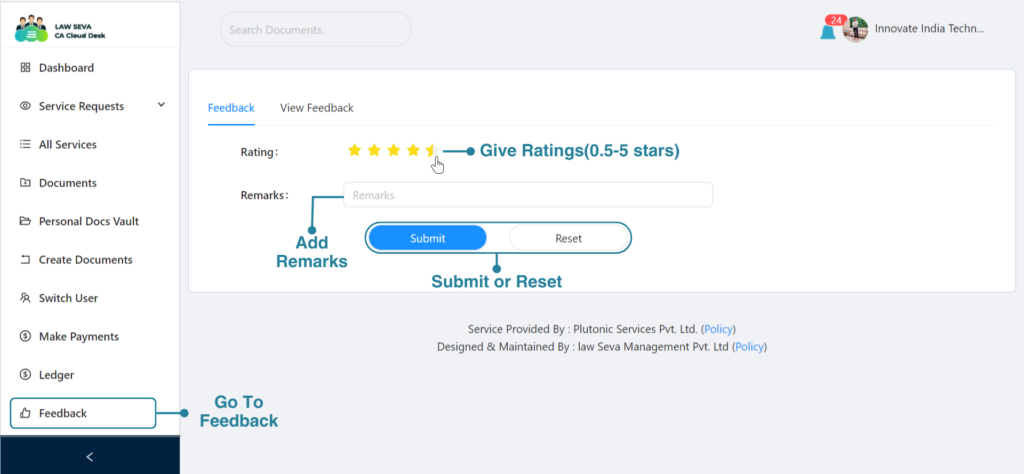
Login to your customer dashboard and click on Feedback in your left panel.
You can give Ratings to us, and Add remarks.
After adding remarks click Submit or Reset
To view Feedbacks
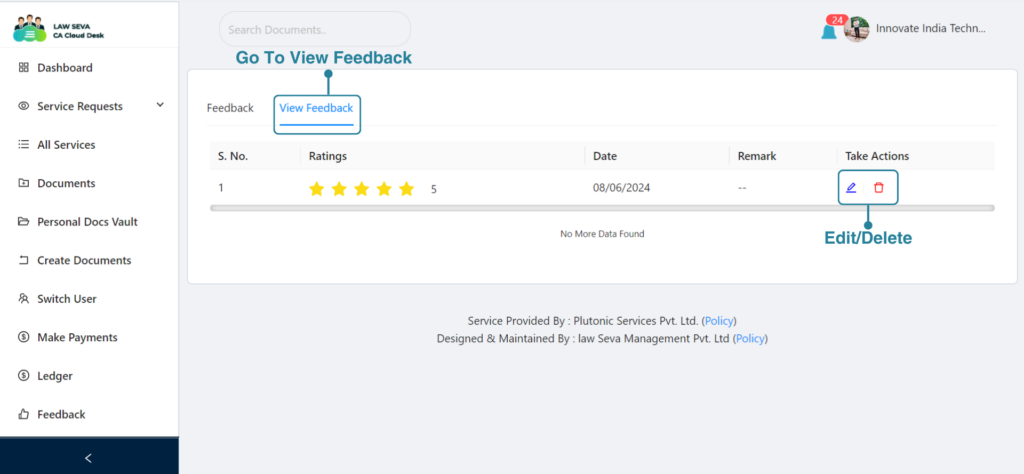
Click on the View Feedback tab and you can see the given feedback.
You can also Edit or Delete feedback via the Edit or Delete options under the Take Actions Tab.
Table of Contents
Manage all financials with your CA from your mobile
Download the CA Cloud Desk customer app to access notifications, service requests, payments, and many more features anytime-anywhere.
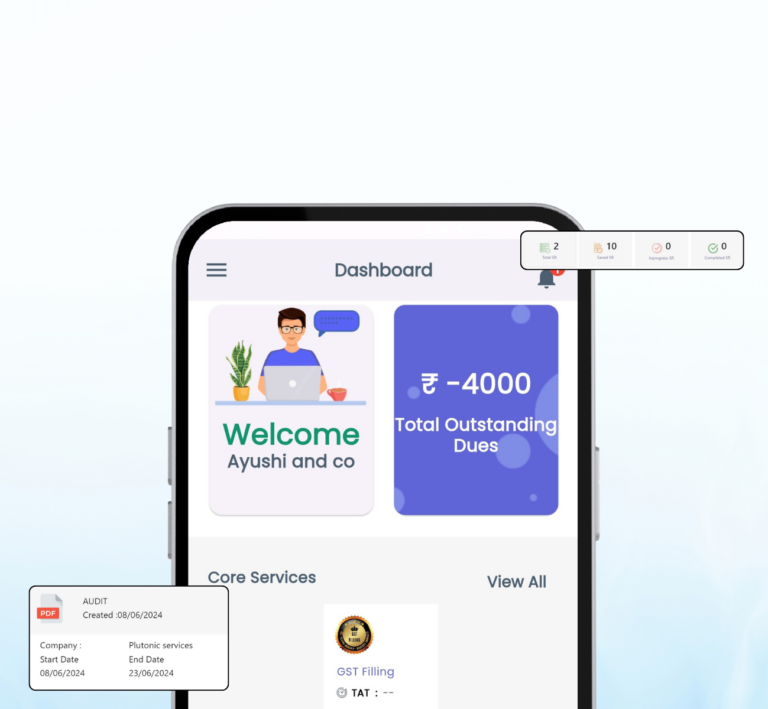
Paperless. Automated. Affordable. Solving legal needs with an advanced solution for document management, workflow automation and community collaboration.
Links
Contact Info
Law Seva Management Private Limited , Plot No 159 & 160, Balaji Enclave, Govindpuram, Ghaziabad, U P 201013

Law Seva Management Private Limited © 2024