Payments
In the CA Cloud Desk customer dashboard, you can make payments directly to your CA via your dashboard. You can easily make payments via online banking, Credit Card, and Net Banking to your CA branch.
How to Make Payment via CA Cloud Desk
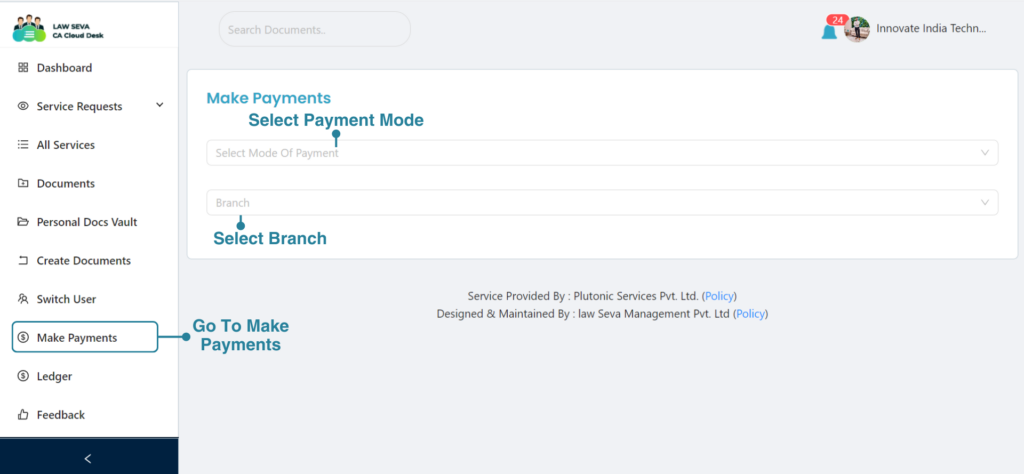
To Make payments directly via CA Cloud Desk:
1. Select the Make Payments Option in your Customer Dashboard
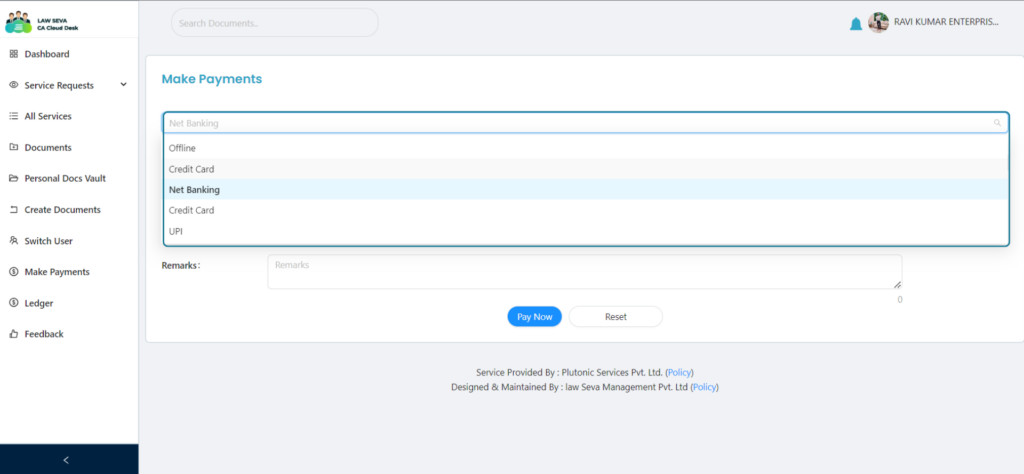
2. Select the Mode of Payment and Branch.
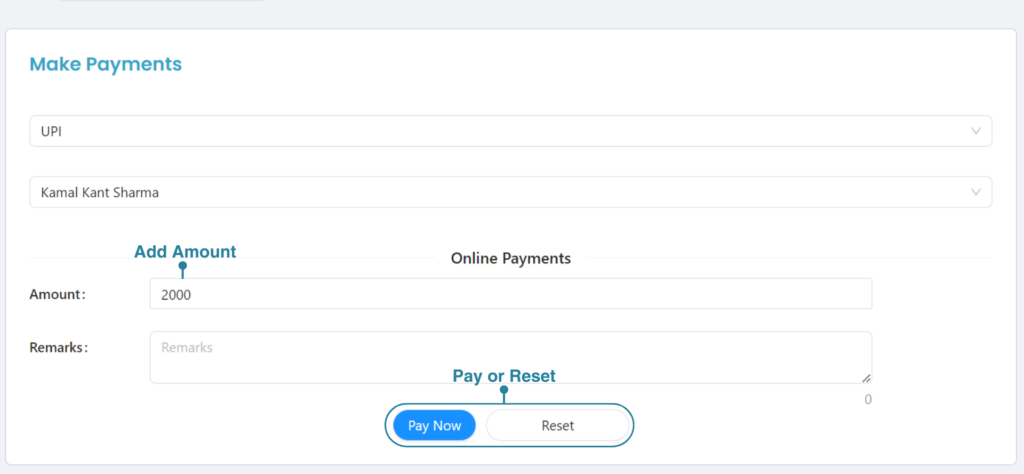
For Example, if you have chosen UPI and Branch, a new dialog box will appear in which you can enter the amount and remarks.
To pay via a Payment Option, it should be enabled by your CA Organization.
After you have added remarks you can select Pay Now or Reset to go back.
Table of Contents
Manage all financials with your CA from your mobile
Download the CA Cloud Desk customer app to access notifications, service requests, payments, and many more features anytime-anywhere.
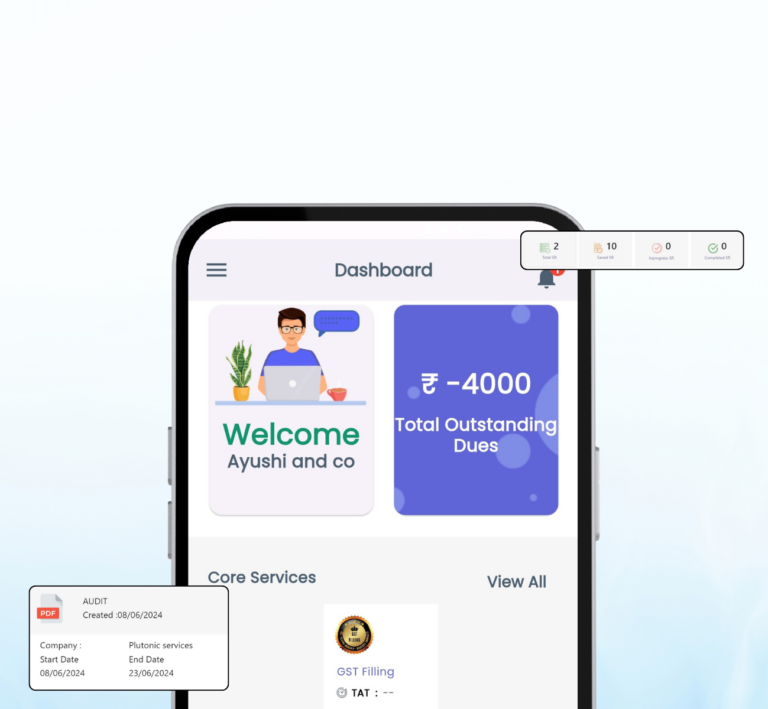
Paperless. Automated. Affordable. Solving legal needs with an advanced solution for document management, workflow automation and community collaboration.
Links
Contact Info
Law Seva Management Private Limited , Plot No 159 & 160, Balaji Enclave, Govindpuram, Ghaziabad, U P 201013

Law Seva Management Private Limited © 2024