Task Management
The Task Management module in CA Cloud Desk is meticulously designed to streamline and enhance the efficiency of task handling within your firm. This module offers a comprehensive set of features to ensure that tasks are managed effectively from inception to completion.
The Task Management module in CA Cloud Desk is meticulously designed to streamline and enhance the efficiency of task handling within your firm. It is packed with features to help manage tasks from beginning to end. You can easily add new tasks, set deadlines, and assign them to team members.
There are custom fields to fit your specific needs. You can also schedule recurring tasks, like weekly meetings or monthly reports, and keep track of ongoing tasks in real-time.
With customizable task statuses and detailed reports feature in the CA Cloud Desk, you can easily see how tasks are progressing and identify areas for improvement. This helps you make smarter decisions and keep your team on track.
Overall, the Task Management module in the CA Cloud Desk simplifies task management, making it easier for everyone to stay organised and productive.
Now, let’s take a closer look at some of its key features:
Features in Task Management Module
1. Team Work: Work together with your team on tasks in real time. All team members can see how the work is progressing. It helps everyone stay informed and work together smoothly.
2. Task Assignment: Assign tasks to specific team members so everyone knows who’s responsible for what.
3. Document Management: Keep all your task-related documents in one place for easy access.
4. User-Friendly Interface: Our software is easy to use, so you can start managing tasks without needing lots of training.
5. Task Updates: Discuss tasks, share updates, and give feedback within the software to keep everyone on the same page.
6. Task History: See the progress and changes of tasks over time to learn from past activities.
7. Scalability: Our software grows with your business, so you can manage tasks no matter how big your team gets.
8. Transfer Tasks: Easily move tasks between team members or reassign them as needed.
9. Task Status: Keep track of each task’s progress from start to finish.
Navigating Task Management
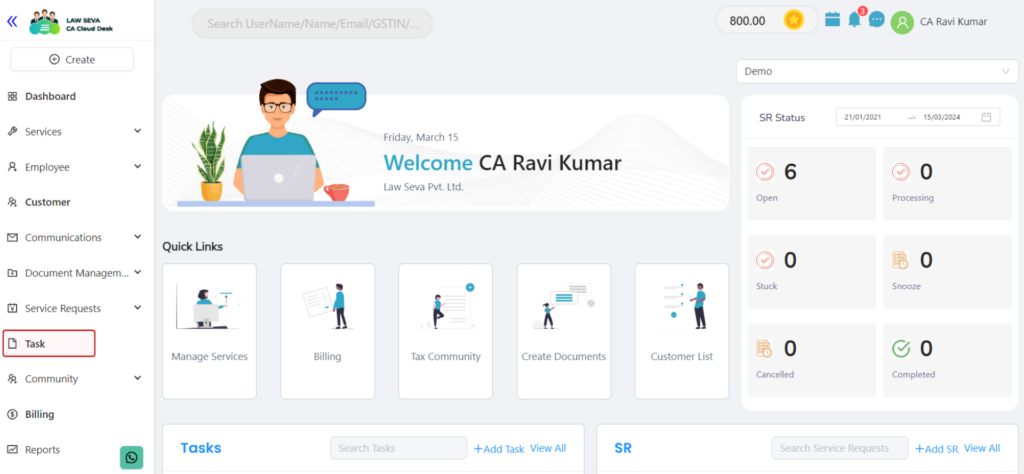
In the left panel of the CA Cloud Desk dashboard, click on the Task option. You will be redirected to the Task Management dashboard in CA Cloud Desk.
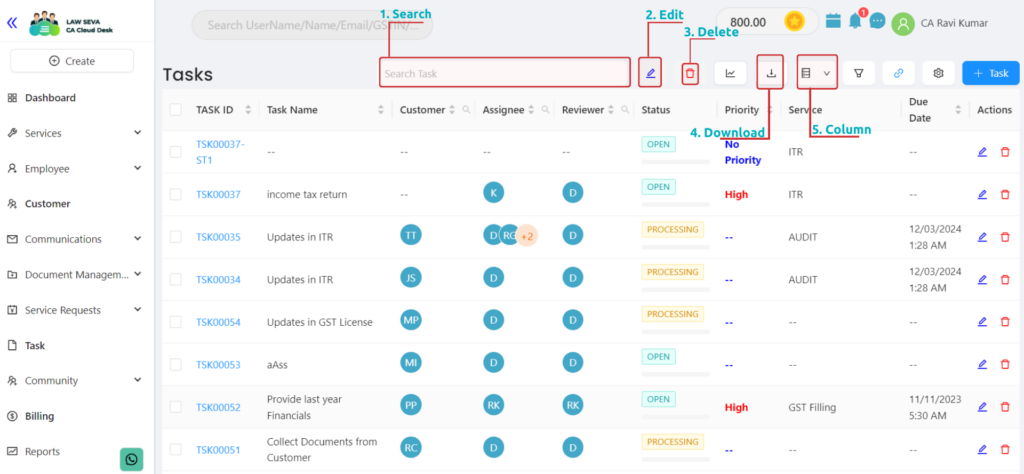
The Task Management dashboard in CA Cloud Desk Gives you an overview of ongoing tasks, their stage and provides an easy option for you to manage all your tasks effectively on 1 dashboard.
1. Edit: Use this option to make changes to existing tasks. If you’re unsure how to edit a task, just click on the task name, and we’ll show you how.
2. Delete: Easily remove tasks you no longer need with this option.
3. Search Bar: Quickly find specific tasks by typing keywords into the search bar.
4. Download: Get a handy Excel file of all your task details with just a click.
5. Column: Customize your task view by selecting which columns you want to see. Just tick the checkboxes for the columns you need.
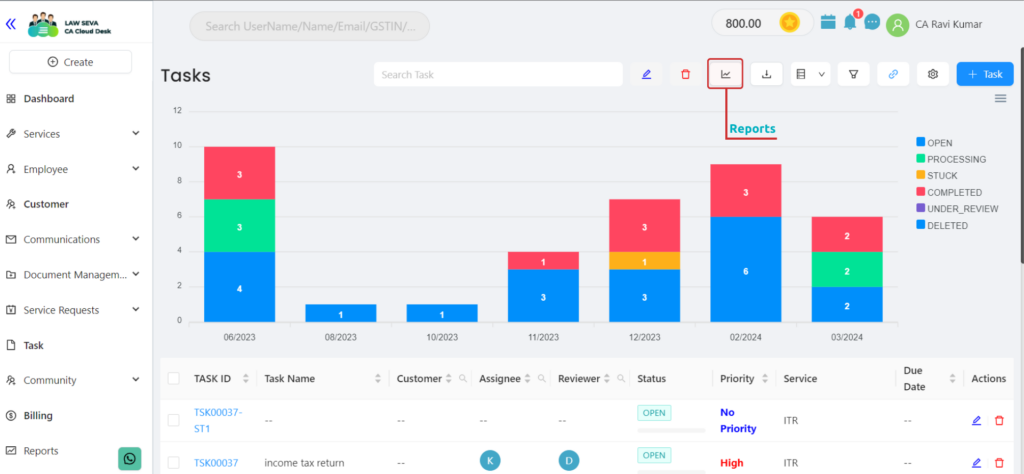
6. Reports: By clicking the reports icon you can see the reports of the entire tasks.
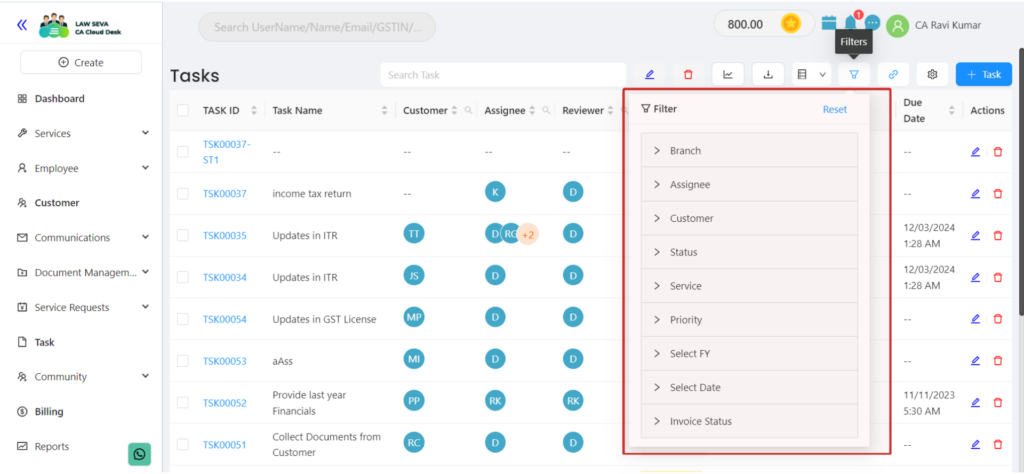
6. Filter: It helps you adjust task details according to Branch, Assignee, Customer, Status, etc.
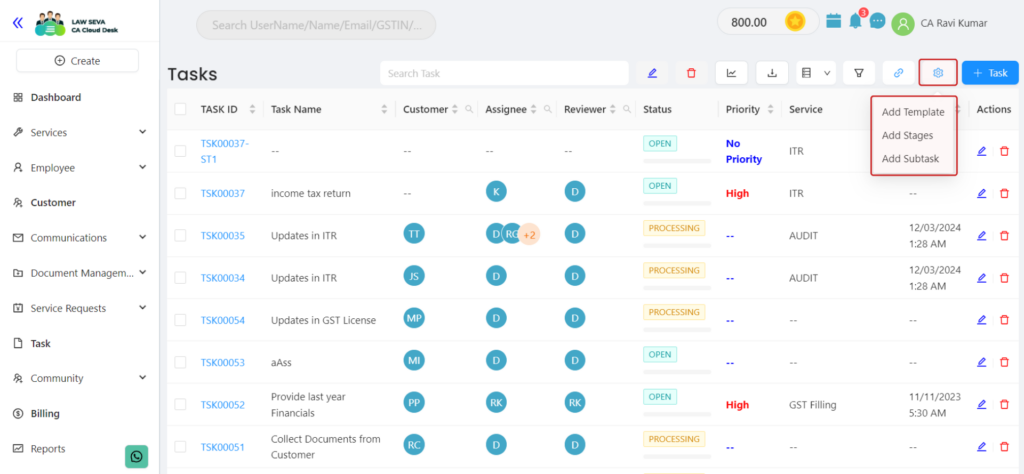
7. Settings Icon: It is a place where you can create task templates, stages, and, subtasks.
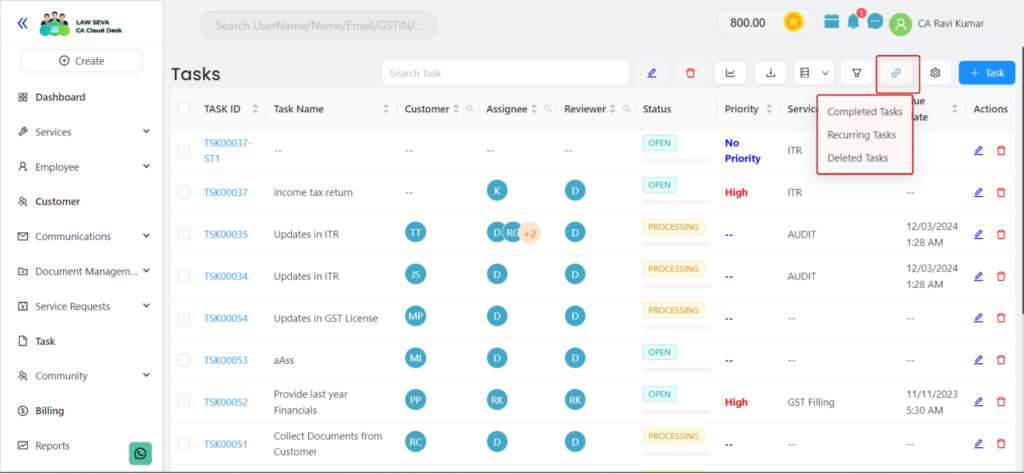
8. Pin Icon : This option helps you choose between recurring tasks, completed tasks, and all tasks.
Types of Tasks in CA Cloud Desk
For the ease of our customers, CA Cloud Desk simplifies task creation with three distinct options:
These are your main to-do items or assignments. They represent the primary actions you need to complete within the CA Cloud Desk. You can create Tasks, assign them to employees and track reports.
Subtasks allow you to break down large tasks into smaller, more manageable parts. This helps in organising your work and tracking progress effectively.
These tasks repeat automatically at set intervals, like daily, weekly, or monthly. They’re handy for routine actions, such as regular reports or scheduled check-ins, saving you time and ensuring important tasks aren’t forgotten.
Table of Contents
Related Topics
Paperless. Automated. Affordable. Solving legal needs with an advanced solution for document management, workflow automation and community collaboration.
Links
Contact Info
Law Seva Management Private Limited , Plot No 159 & 160, Balaji Enclave, Govindpuram, Ghaziabad, U P 201013

Law Seva Management Private Limited © 2024