How to add an Employee
Employee Management Module in CA Cloud Desk helps you stay organised, communicate better, and work together smoothly.
With CA Cloud Desk, you can have all your employee information in one place, making it easy to manage, add, and access whenever needed.
CA Cloud Desk provides you features such as individual login details for employees. This helps in access control, individual growth, and better engagement.
You can easily share the workload by dividing tasks to optimize workflow and increase productivity.
How to add an Employee:
To add an employee, follow these steps:
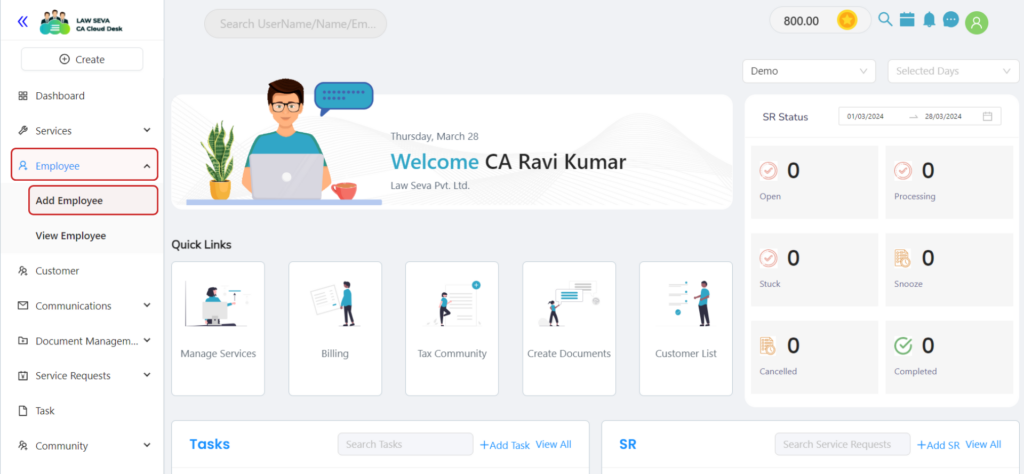
1. Access your Partner Dashboard.
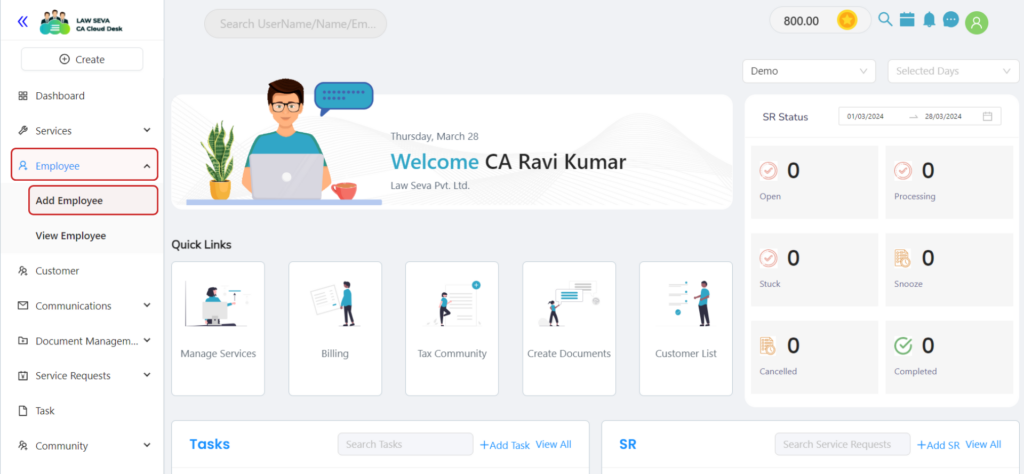
2. Navigate to the “Employee” section in the left panel and select Add Employee
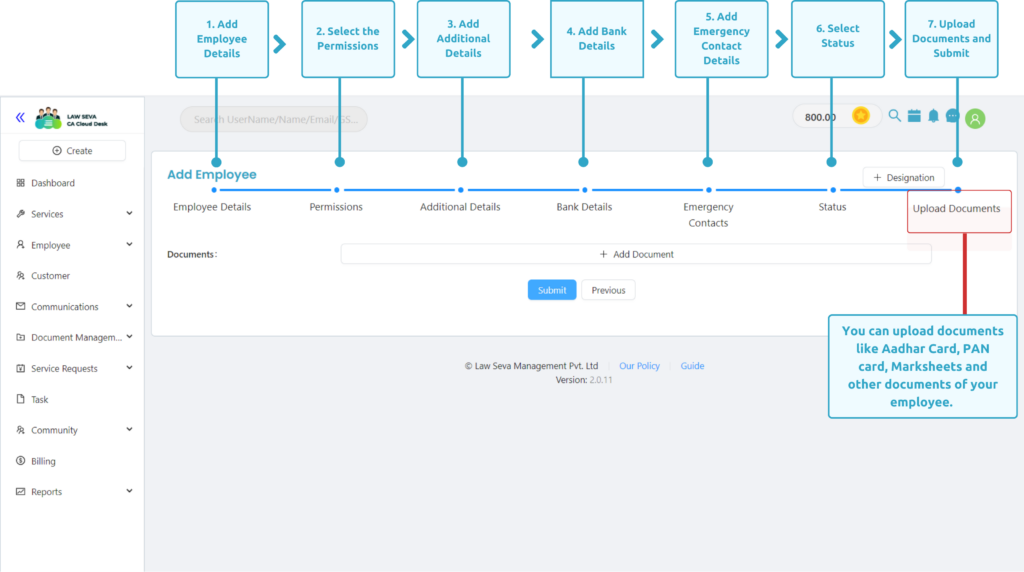
4. Fill in the required details such as Employee Personal Details, Permissions that you want to give to the employee, and bank details for smooth management.
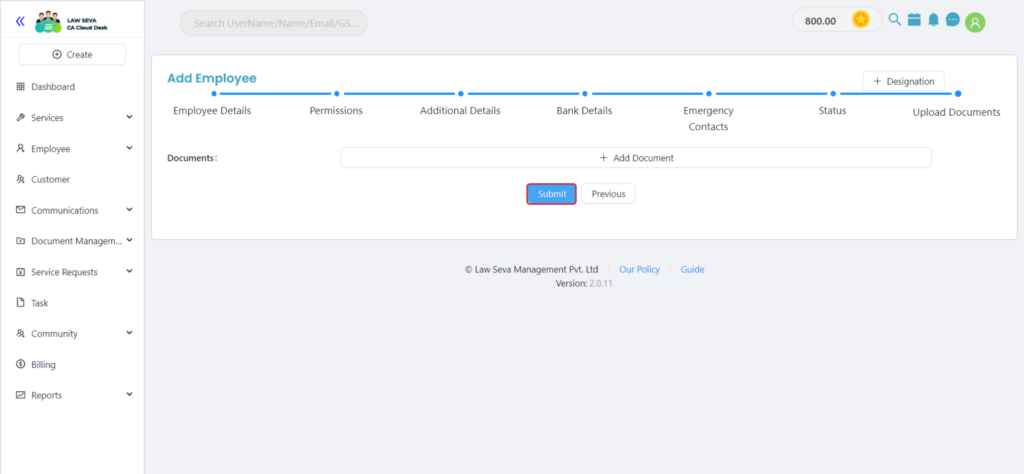
5. When you have added all the details and documents click on the “Submit” button.
Table of Contents
Related Topics
Paperless. Automated. Affordable. Solving legal needs with an advanced solution for document management, workflow automation and community collaboration.
Links
Contact Info
Law Seva Management Private Limited , Plot No 159 & 160, Balaji Enclave, Govindpuram, Ghaziabad, U P 201013

Law Seva Management Private Limited © 2024