Customer Group
CA Cloud Desk offers a convenient feature called Customer Groups. It helps Certified Accountants (CAs) communicate with specific sets of clients. The feature is similar to WhatsApp groups, where you can add customers, assign Admins, and much more.
It enhances the client interaction, promotes simple communication, and reduces complexity.
Here are the steps to create a customer group for your convenience:
Login to your Partner Dashboard and follow the below steps to create a recurring task.
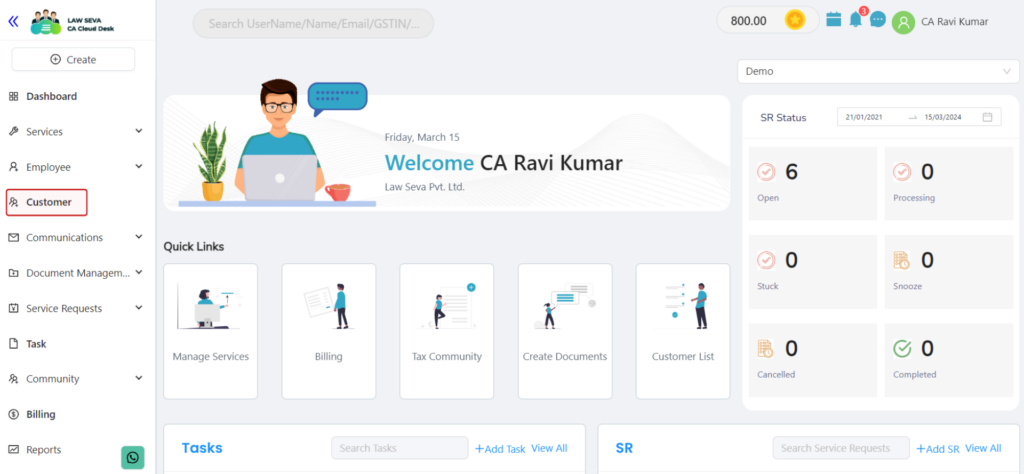
1. Click on the “Customer” option placed on the left panel.
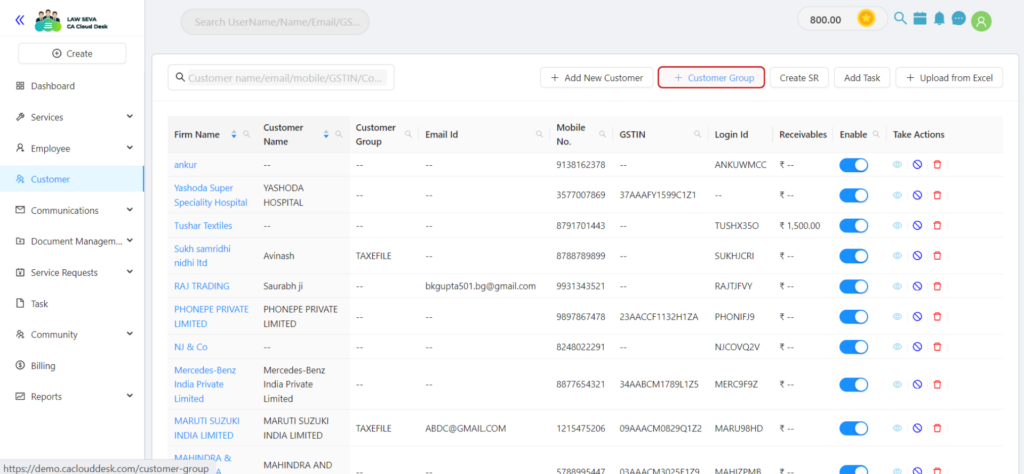
2. Click on the “+ Customer Group” option.
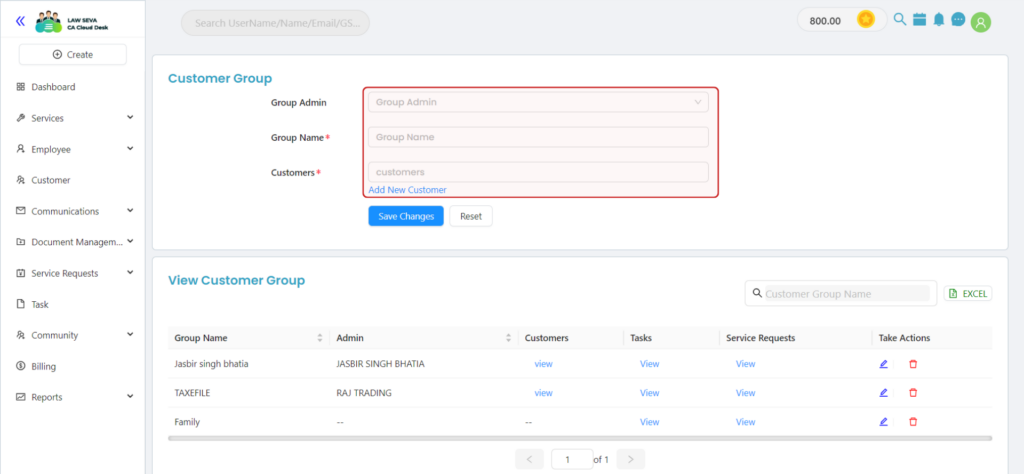
3. Fill in the required details.
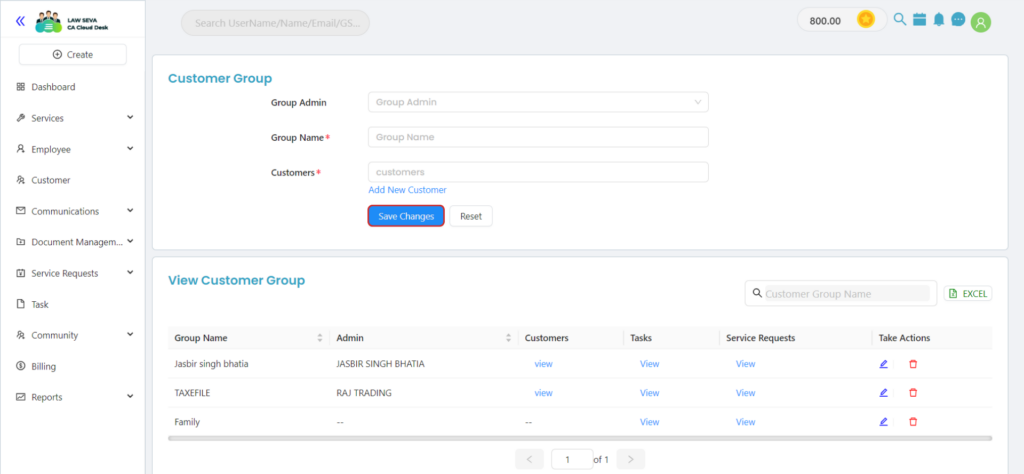
4. Click on the “Save Changes” button.
If the customer you want to add to the group is not on the list, you can follow the below steps:
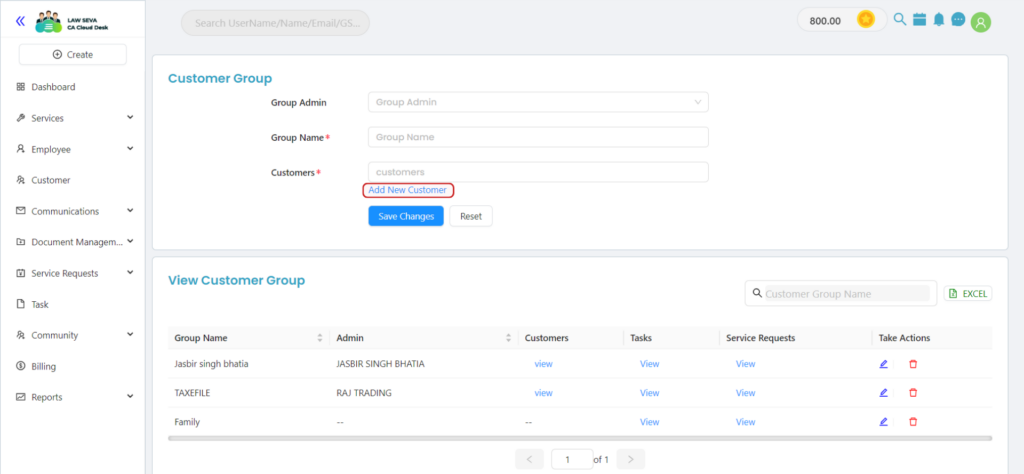
1. Click on the “Add New Customer” option.
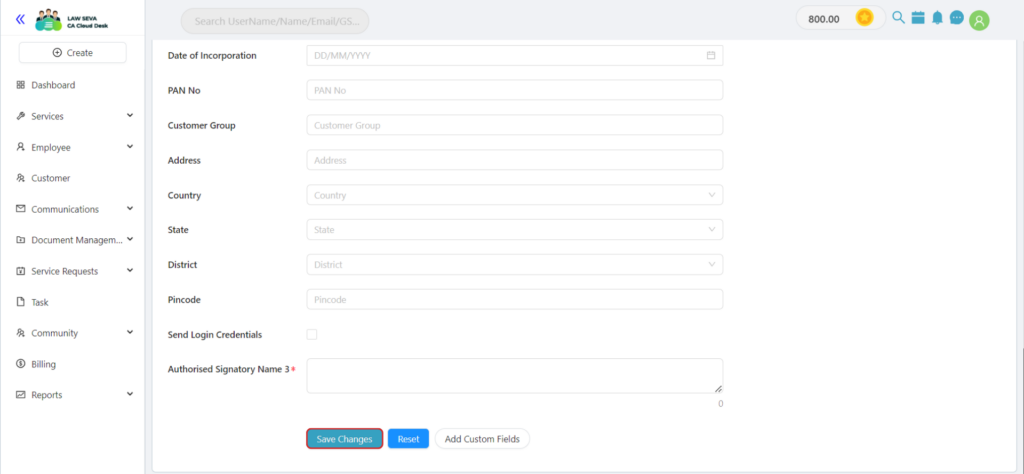
2. You can now add all the details of the customer and save changes.
If you want to add some more fields you can use Add Custom Fields option.
Table of Contents
Related Topics
Paperless. Automated. Affordable. Solving legal needs with an advanced solution for document management, workflow automation and community collaboration.
Links
Contact Info
Law Seva Management Private Limited , Plot No 159 & 160, Balaji Enclave, Govindpuram, Ghaziabad, U P 201013

Law Seva Management Private Limited © 2024