Customer Onboarding
To facilitate a smooth onboarding process, follow these steps:
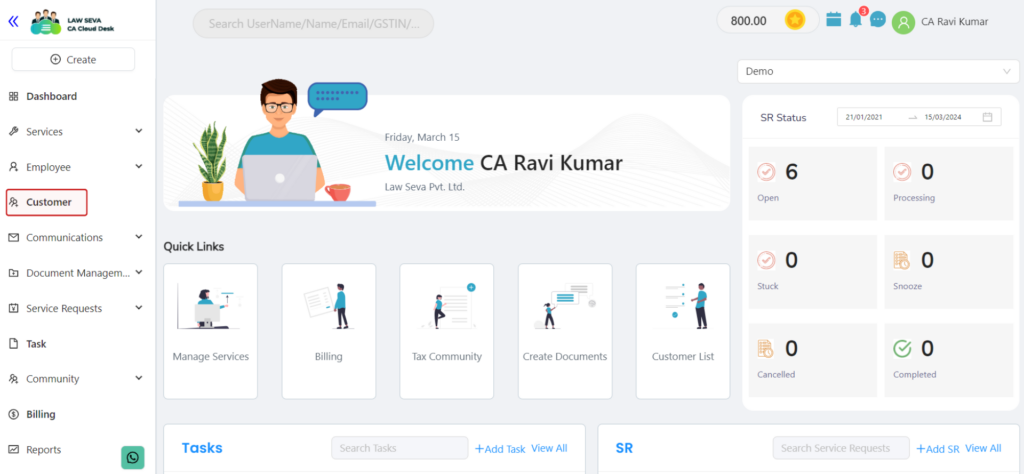
1. Access your Partner Dashboard and select Customer from Left-Panel.
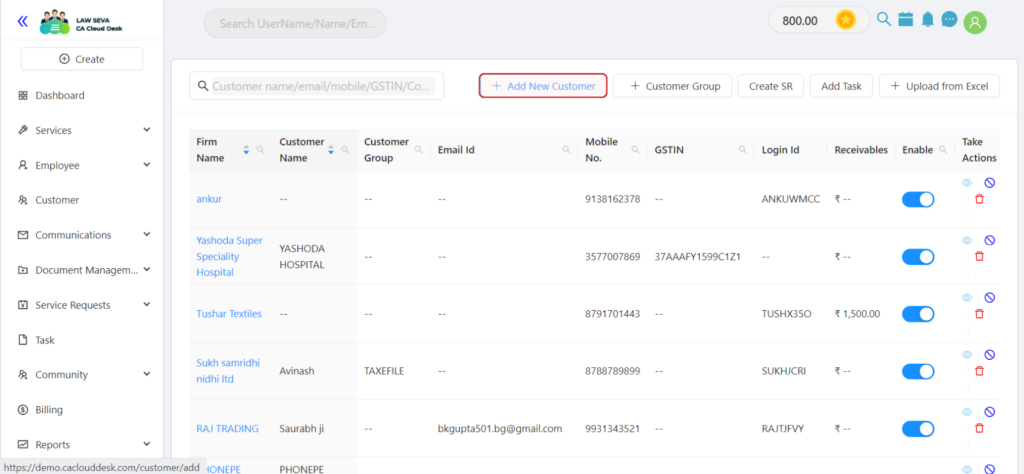
2. Click on the “+ Add New Customer” option.
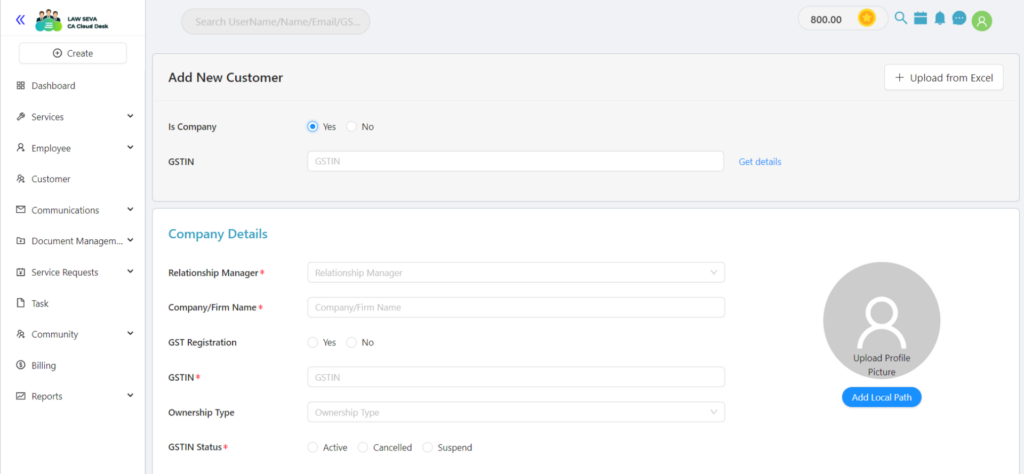
3. Select Yes, if the customer is a company and No if the customer is an individual or does not have a company.
You can add customers using:
You can Add customers manually by simply adding all the details in the Company Details Section.
You simply have to add data in the fields such as Name, ownership type, etc. If the customer has a GSTIN number you can also add the customer by just adding the GSTIN number.
You can enter the GST number of the customer in the GSTIN option in the upper dialog box.
Simply enter the GSTIN number and click Get Details and the company details will be automatically fetched saving you time and effort.
If you want to save your time you can easily import all your customers by simply uploading the Excel sheet of customers.
To upload customers in bulk click on the “Upload from excel” option at the right corner.
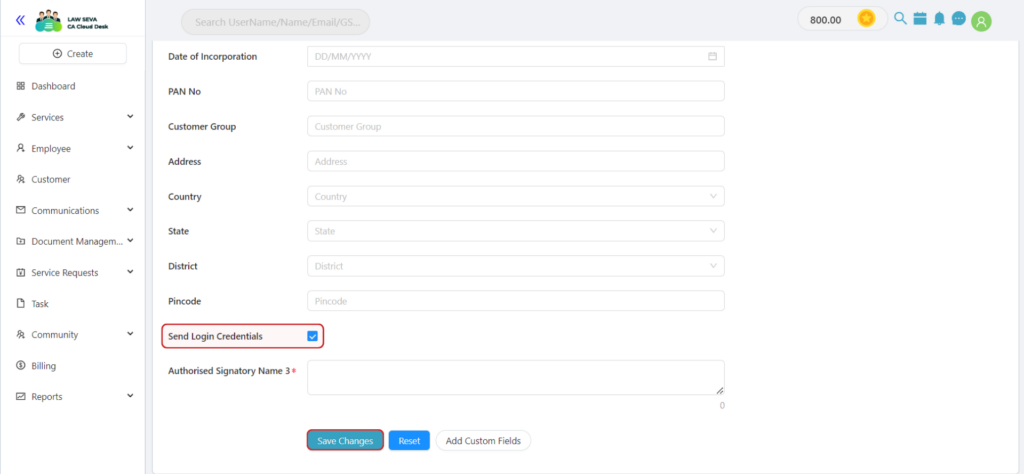
4. After all the details are added, select the “Send Login Credential” option. Add the Authorized signatory and Click Save Changes.
If you want to add some more Fields you can use Add Custom Fields Option.
Table of Contents
Related Topics
Paperless. Automated. Affordable. Solving legal needs with an advanced solution for document management, workflow automation and community collaboration.
Links
Contact Info
Law Seva Management Private Limited , Plot No 159 & 160, Balaji Enclave, Govindpuram, Ghaziabad, U P 201013

Law Seva Management Private Limited © 2024