Designation
Designations help in assigning specific roles and permissions to employees. It ensures that everyone has the right level of access to do their job effectively and securely.
For example:
- Junior Accountant: Limited permissions for customer management and basic task handling.
- Senior Accountant: Full access to all system functionalities.
- Administrator: Complete control over system settings, user profiles, and data management.
Setting designations for employees can be done easily through the following steps:
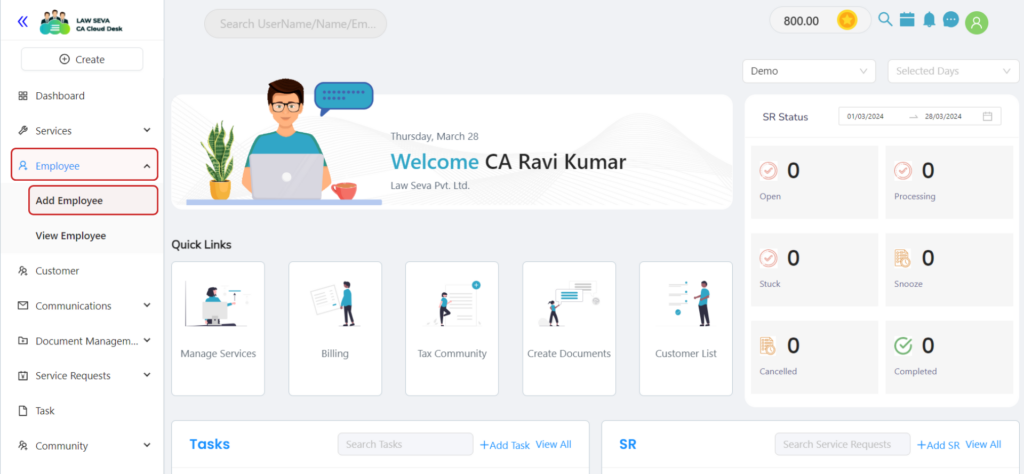
1. Log in to your Partner Dashboard and in the Left-Panel select Employee and then click on Add Employee Option
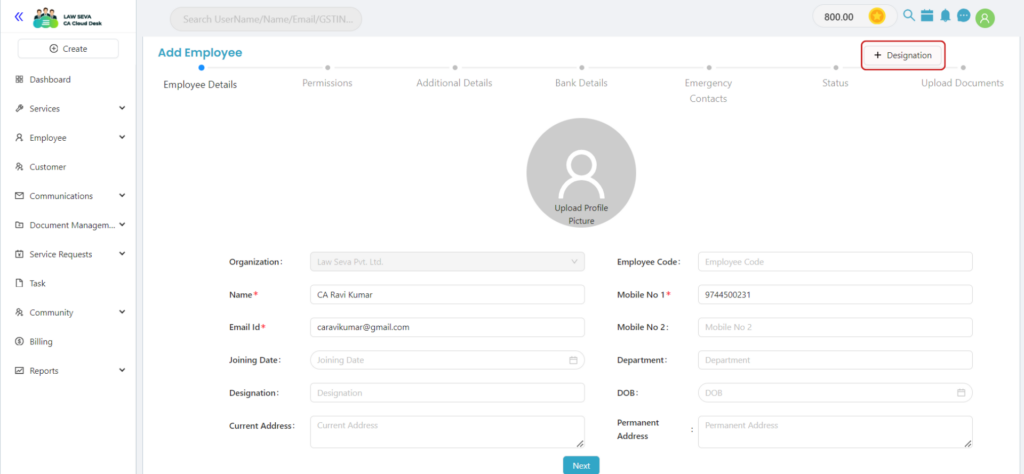
2. You can Set the designation of an Employee while creating the employee in the permissions step, or by clicking the +Designation option on the top right corner
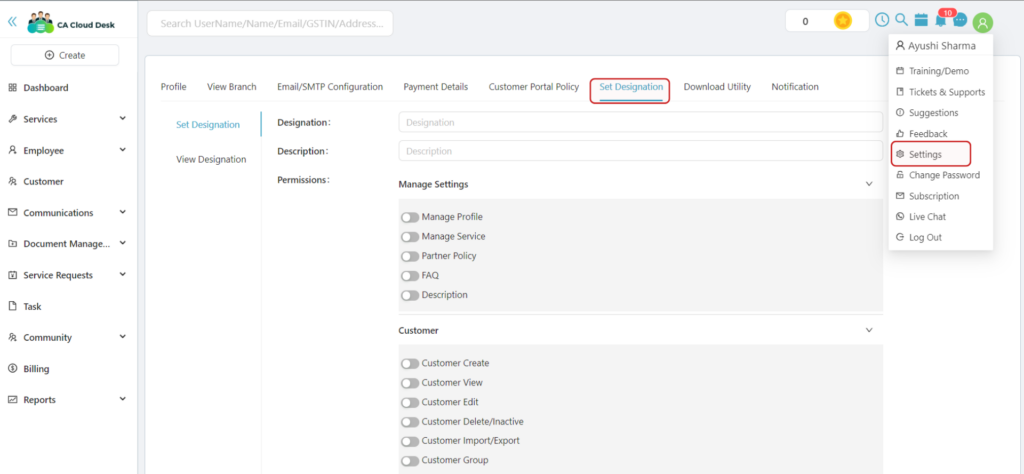
Or Navigate to your Profile icon in Partner Dashboard and select Settings. In the settings tab, you can set the designation by selecting the Set Designation tab.
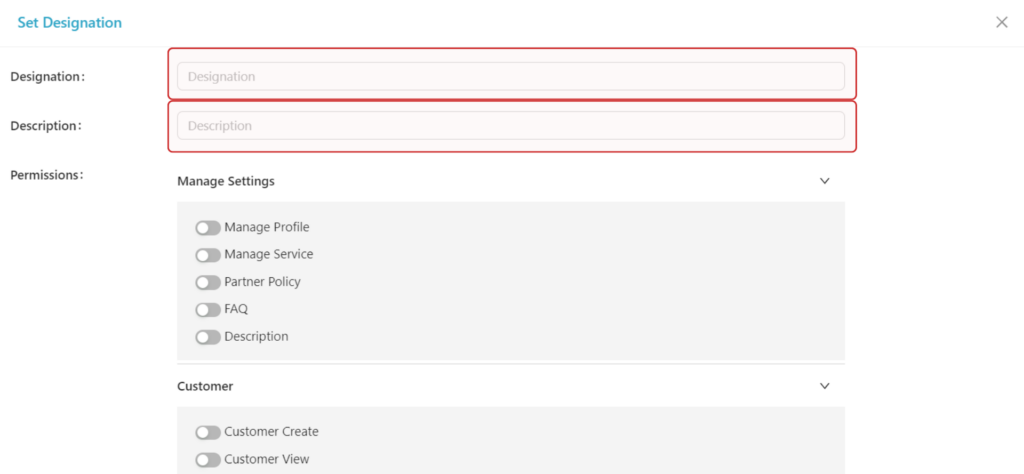
3. Enter the name and description of the designation.
For example: The Reporter or Chief Accountant can be a designation.
You can manage permissions for the Designation, by giving specific access to settings, customer, Custom Field, Employee, Communication, Service Requests, Community, Tasks, Task Settings, Self Create Doc, Document and Billing.
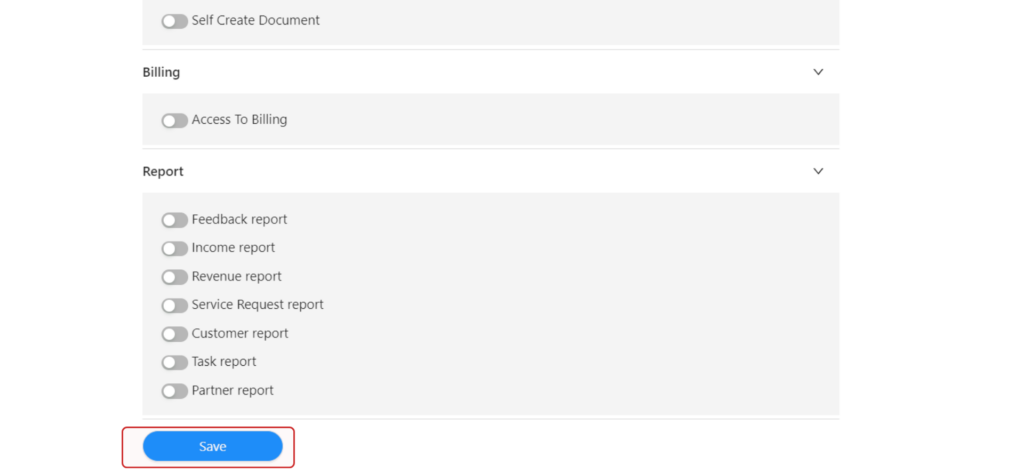
4. Once you have added all the permissions click on the “Save” button.
Related Topics
Paperless. Automated. Affordable. Solving legal needs with an advanced solution for document management, workflow automation and community collaboration.
Links
Contact Info
Law Seva Management Private Limited , Plot No 159 & 160, Balaji Enclave, Govindpuram, Ghaziabad, U P 201013

Law Seva Management Private Limited © 2024