Edit Employee Details
To edit employee details, follow these steps:
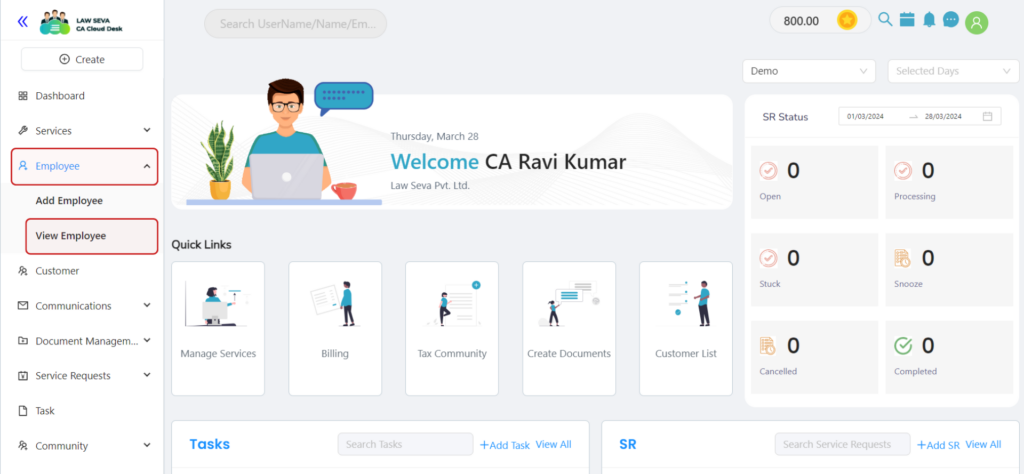
1. Log in to your Partner Dashboard and Click On Employee in the Left-Panel and click View Employee.
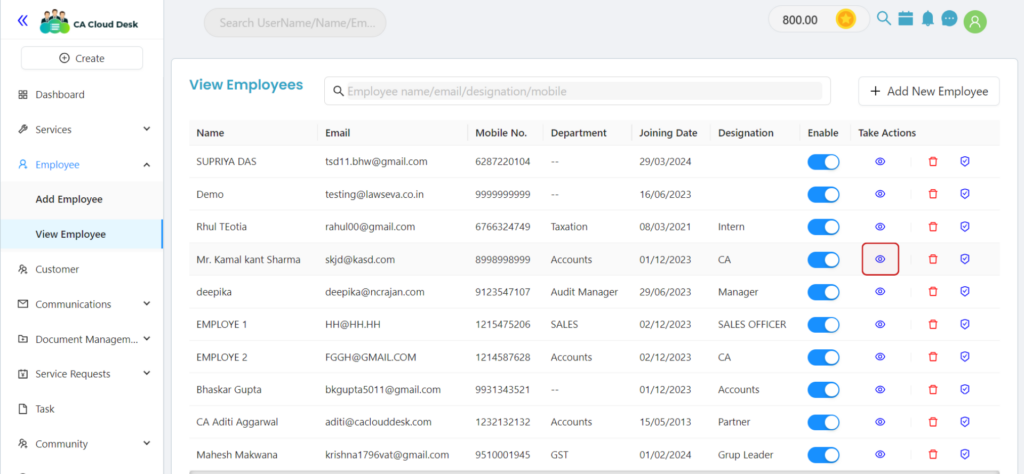
2. Find the employee whose details you want to edit and click on the eye Icon in Take Actions Column.
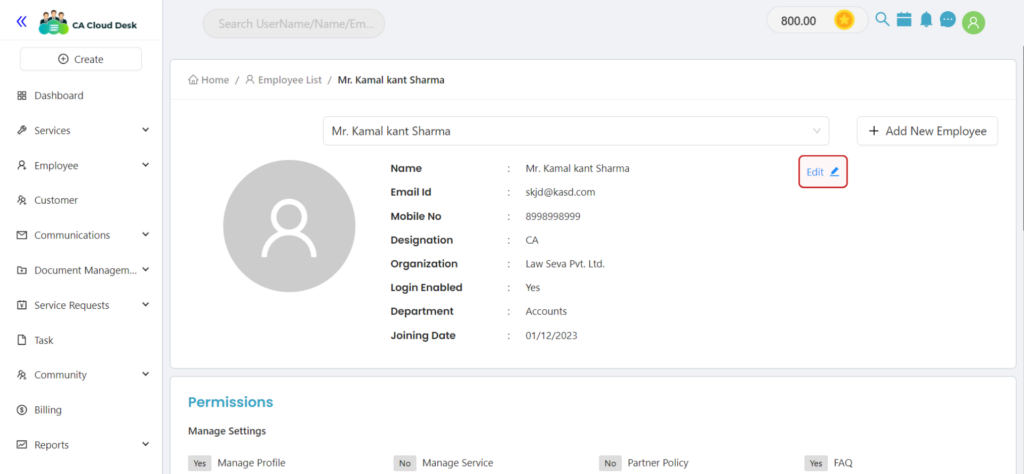
3. Click on the “Edit” option.
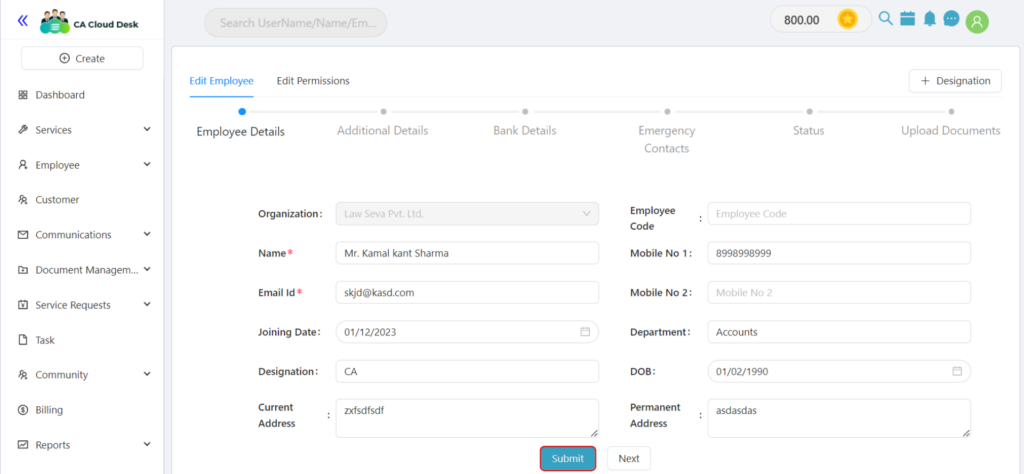
4. Update the necessary information and Click Submit.
Related Topics
Paperless. Automated. Affordable. Solving legal needs with an advanced solution for document management, workflow automation and community collaboration.
Links
Contact Info
Law Seva Management Private Limited , Plot No 159 & 160, Balaji Enclave, Govindpuram, Ghaziabad, U P 201013

Law Seva Management Private Limited © 2024