Service Description
With CA Cloud Desk you can add specific descriptions to all of your services and specify what is included in the service and how your firm completes the service etc.
How to View Description Settings
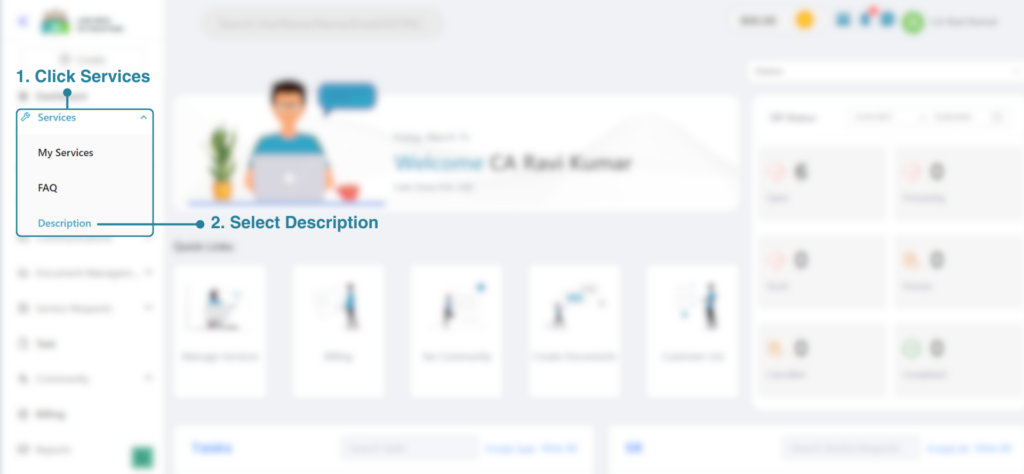
To view Description settings in your partner dashboard:
- Click on the services tab in left-panel of your partner dashboard
- From the drop-down select Description and you will be redirected to the below screen.
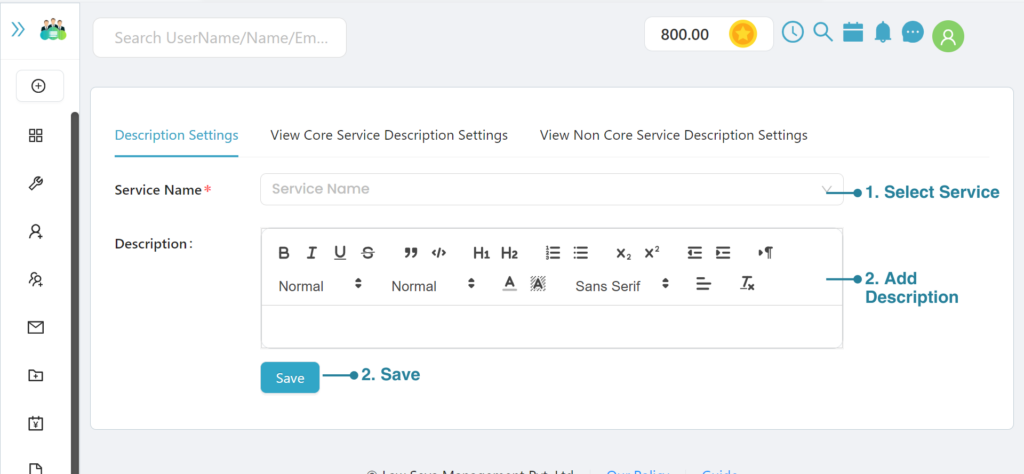
Here you can select the service for which you want to add the description. Once you have added the description, Click Save.
How to edit Service Description
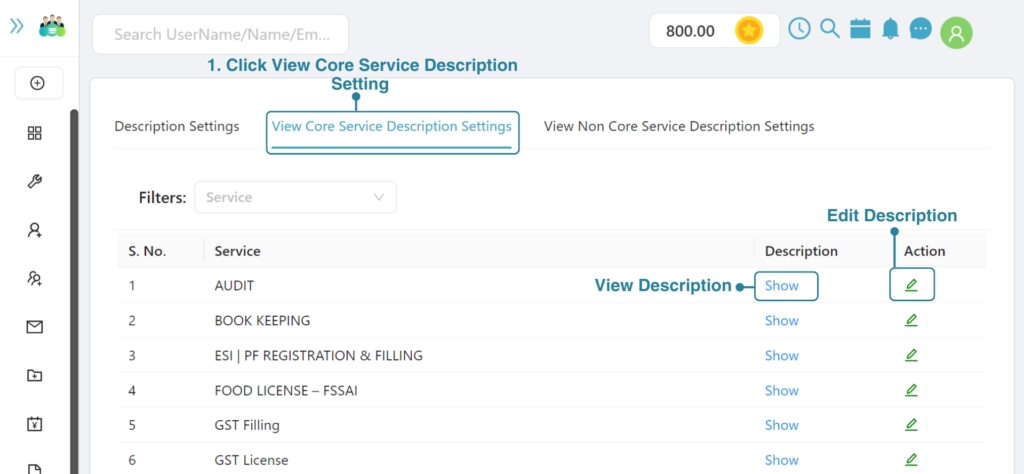
To edit a service, Select the View Core Service Description Settings and then navigate to the edit section under the actions tab.
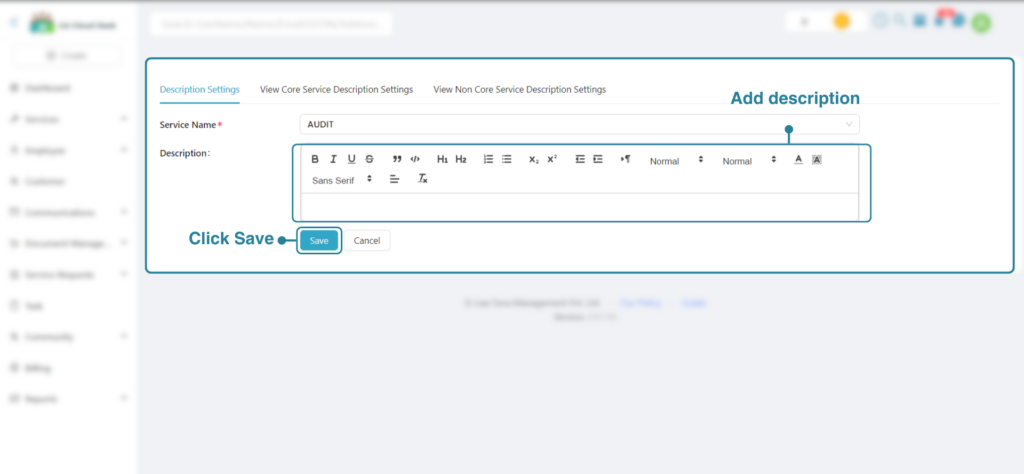
You can add the description of the service.
For Example, The description for Audit service can be:
Our audit services provide independent assessments of your organization’s financial health and internal controls. We offer a comprehensive approach to ensure your stakeholders have trust in the accuracy and reliability of your financial information
Once you have added the description, you can highlight the main part, divide the text into headings, or apply any necessary styling and then Click Save.
On This Page
Related Topics
Paperless. Automated. Affordable. Solving legal needs with an advanced solution for document management, workflow automation and community collaboration.
Links
Contact Info
Law Seva Management Private Limited , Plot No 159 & 160, Balaji Enclave, Govindpuram, Ghaziabad, U P 201013

Law Seva Management Private Limited © 2024