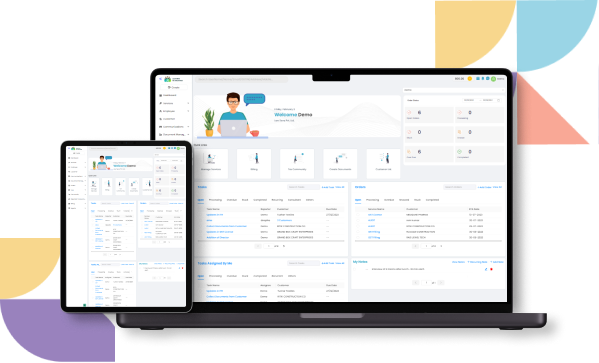Table of Contents

In today’s fast-paced world, efficiency is the name of the game, and automating your CA practice can be a breakthrough in your accounting field.
But why is automation so crucial?
https://youtu.be/079uMlra7ts?si=OFOzicIqSfjeCRb0
Why should we automate our CA office?
Automation is not just a trend; it’s a necessity for modern Chartered Accountancy practices and, automating your accounting practice brings enormous benefits such as:
- Data Security– Protecting sensitive financial information with robust security measures.
- Client Onboarding– Streamlining document collection and processing for a smoother client experience.
- Resource Allocation– Allowing better allocation of human resources to strategic initiatives.
- Customizable Reporting– Generating tailored reports quickly to meet specific needs.
- Reduced Turnaround Time– Speeding up processes for quicker client request fulfillment.
- Consistency– Ensuring uniform handling of all tasks and transactions.
Key points to consider while automating
With the benefits clear, it’s now time to consider the steps to start automating your practice:
- Evaluate your current processes: Identify which tasks are repetitive and time-consuming.
- Choose the right tools: Research and select CA practice management software that fits your firm’s needs.
- Implement gradually: Start with automating simple tasks and gradually move to more complex processes.
- Train your team: Ensure they are well-trained in the new tools to maximize their potential.
Note: CA Cloud Desk offers a detailed Guide and videos to train your employees about the software. - Monitor and adjust: Continuously monitor the effectiveness of automation and make necessary adjustments.
Now that you have a clear roadmap to start automating your practice, let’s explore how the CA Office Management tools can streamline your processes and significantly boost your productivity.
By effectively implementing automation, you can transform the way you manage your accounting tasks, leading to more efficient operations and better client outcomes.
How should we automate our CA practice?
Identifying Key Areas for Automation
Start by identifying the key areas in your practice that can benefit the most from automation. Common areas may include:
- Invoicing and Billing: Automate your invoicing processes to ensure timely billing and reduce manual entry errors.
- Payroll Management: Use automated payroll systems to handle employee payments accurately and on time.
- Expense Tracking: Implement expense management tools to track and categorize expenses automatically.
- Financial Reporting: Generate real-time financial reports with just a few clicks, saving hours of manual compilation.
Implementing Automation Tools
Once you’ve identified the areas to automate, the next step is implementing the right tools. Here’s how to make the most out of automation software:
- Integration: Ensure the automation tools you choose integrate seamlessly with your existing accounting software. This will minimize disruption and make the transition smoother.
- Customization: Customize the software settings to match your specific workflow and preferences. This will help you get the most out of the automation features.
- Training and Support: Provide adequate training to your team to ensure they are comfortable using the new tools.
Monitoring and Optimizing
Automation is not a set-it-and-forget-it solution. Regularly monitor the performance of your automated systems to identify any areas for improvement:
- Regular Audits: Conduct regular audits of your automated processes to ensure they are functioning correctly and efficiently.
- Feedback Loop: Establish a feedback loop with your team to gather insights on the effectiveness of the automation tools and make necessary adjustments.
- Continuous Improvement: Stay updated with the latest advancements in automation technology and continuously seek ways to enhance your processes.
Conclusion
Automation is not just a buzzword; it’s a strategic imperative for modern accounting practices. By embracing these technologies, you can enhance efficiency, improve accuracy, and provide superior service to your clients.
Ready to take the next step? Start your journey towards a more efficient and productive accounting practice today.
Whether you’re streamlining workflows, automating tasks, or fostering collaboration, each step you take brings you closer to achieving your business objectives and exceeding client expectations. Explore CA cloud desk now. Together, we can revolutionize your accounting practice!
Related Topics
Try CA Cloud Desk
Navigating the dashboard
Create a task
Create Recurring task
Task Stages
Subtask
Task Template
Task Reports
Add Customer Document
Add new customer
Create Customer Group
Hey, Would you like to upgrade your CA Practice?
Switch to CA Cloud Desk practice management Software to upgrade from the traditional hassle of manual working and errors.